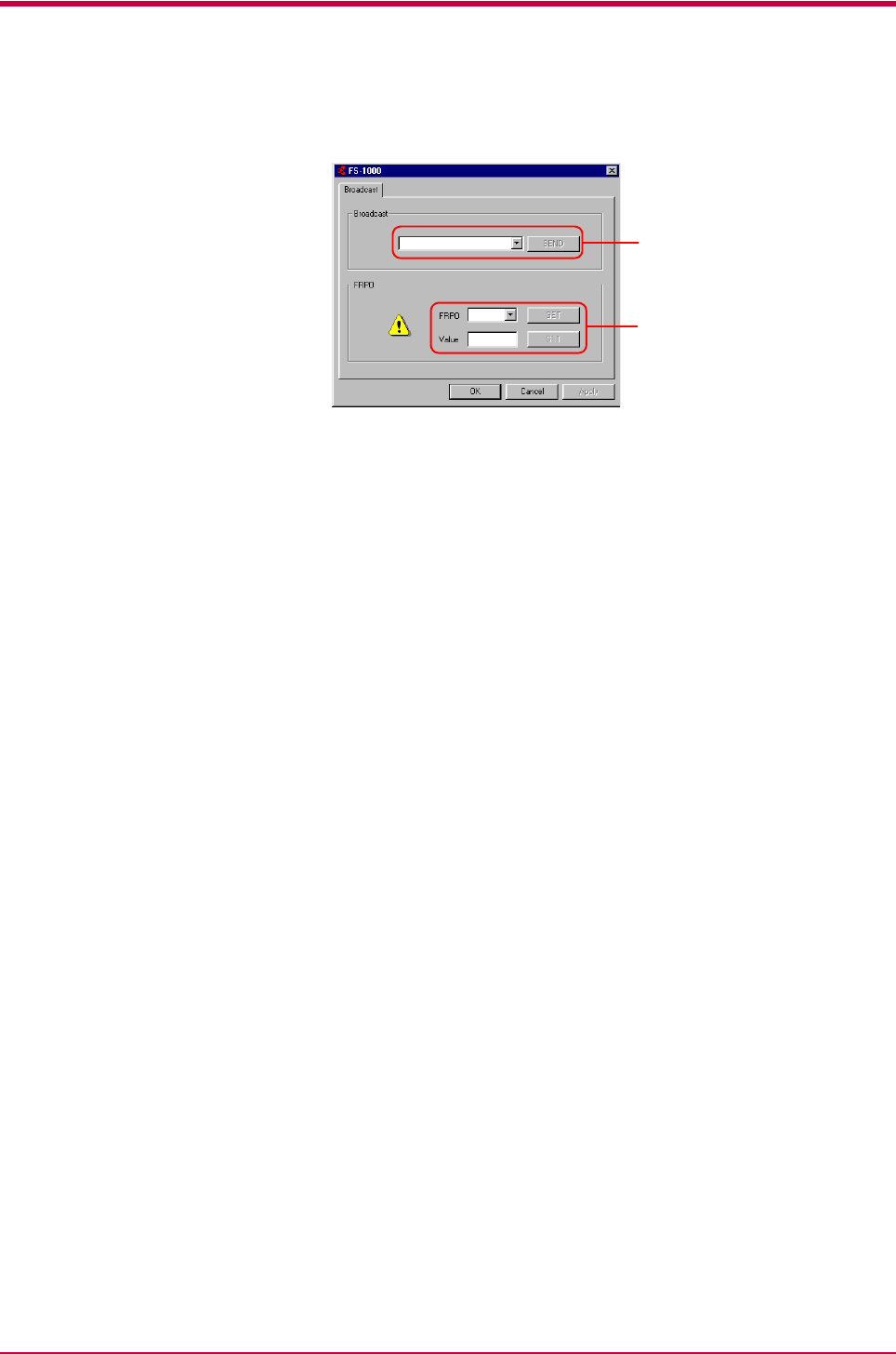
Other Settings
1-50
3
Click
Broadcast
to display the dialog box shown below.
Broadcast
To send PRESCRIBE 2e commands to the printer, enter the command in
the
Broadcast
text box. The maximum length for a command sequence is
26 characters. Then click the
SEND
button to send the command to the
printer.
FRPO
FRPO is a PRESCRIBE 2e command that permanently changes the
printer's internal parameters. Each parameter is represented by two
letters, such as R4 for default paper source, succeeded by FRPO, then
followed by a value. For example,
FRPO R4, 1;
means that the default
paper source (R4) is the printer's cassette (1).
To confirm the current value for an FRPO parameter:
1
Enter the parameter (for example R4) in
FRPO
.
2
Click on
GET
. The current value is shown in
Value
.
To change the value for an FRPO parameter:
1
Follow the above procedure to display the current value in
Value
.
2
Erase the current value and enter the new value. For example, to
change the default paper source to the MP Tray in the above
example, enter 0 instead of 1 in
Value
.
3
Click
SET
. The value is changed.
FRPO
Broadcast


















