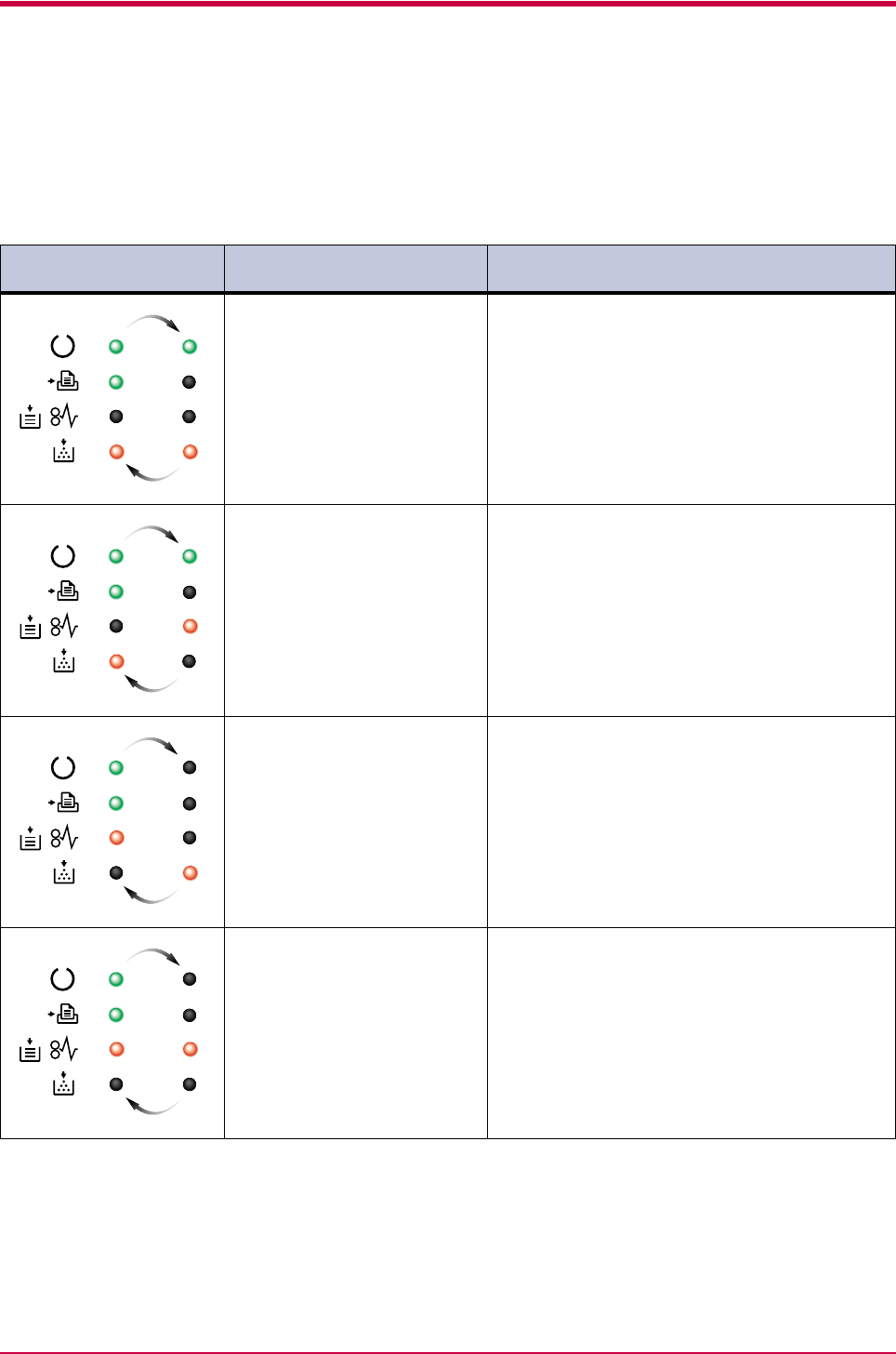
Indicators
4-8
4.3.2 Errors Requiring Service Personnel Attention
When the following errors occur, turn off your printer, remove the plug
from the AC outlet, and contact your Kyocera dealer. The indicators are
shown in two different states, according to the way they alternate.
(Continued on next page)
Indicator Remote Operation
Panel display
Corrective Action
Call service
personD9:0123456
The waste toner reservoir is full (D9 error)
Turn off the printer's power and remove the process
unit from the printer. Gently shake the process unit
horizontally a few times, then reinstall it into the
printer. Turn on the printer's power. If this error
message does not disappear, contact your Kyocera
dealer (less than 100,000 pages printing).
Call service
personDA:0123456
The waste toner reservoir is full (DA error)
Same as above (100,000 pages printing or more).
Call service
personE1:0123456
Main motor error (E1 error)
Contact your Kyocera dealer.
Call service
personE2:0123456
Scanner motor error (E2 error)
Contact your Kyocera dealer.
0123456: Total number of pages printed.


















