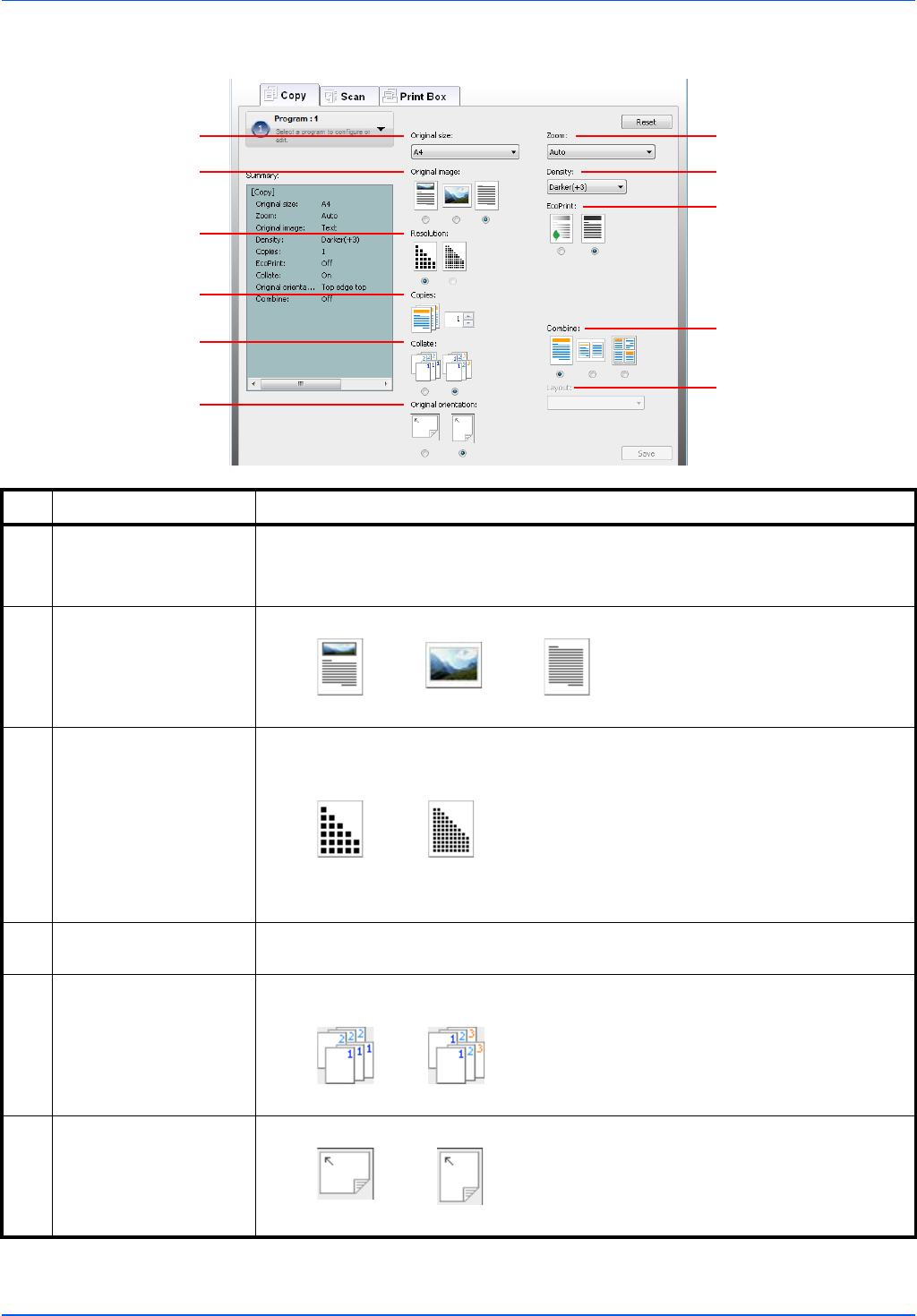
2-30
Preparation
Copy Tab
1
2
3
4
5
7
8
9
10
11
6
No. Item Description
1 Original size Specify the size of originals being scanned.
Value: Executive, Letter, A4, A5, A6, B5 (JIS), B5 (ISO), Custom, 16K, Statement
Note Refer to Configuration on page 2-36 for selecting Custom.
2 Original image Select image quality suited to the type of original.
Value:
3 Resolution The resolution is selected when Text + Photo is selected in Original image. Select
600 dpi when you want good reproduction of fine text and lines in originals which
contain a mixture of text and photos.
Value:
Note The Photo and Text selections in Original image are fixed at 300 dpi.
4Copies* Set the default value for the number of copies.
Value: 1 to 99
5Collate Scan multiple originals and deliver complete sets of copies as required according to
page number.
Value:
6 Original orientation Select the orientation of the original document top edge to scan correct direction.
Value:
Text + Photo Photo Text
300 dpi 600 dpi
Off On
Top Edge Left Top Edge Top


















