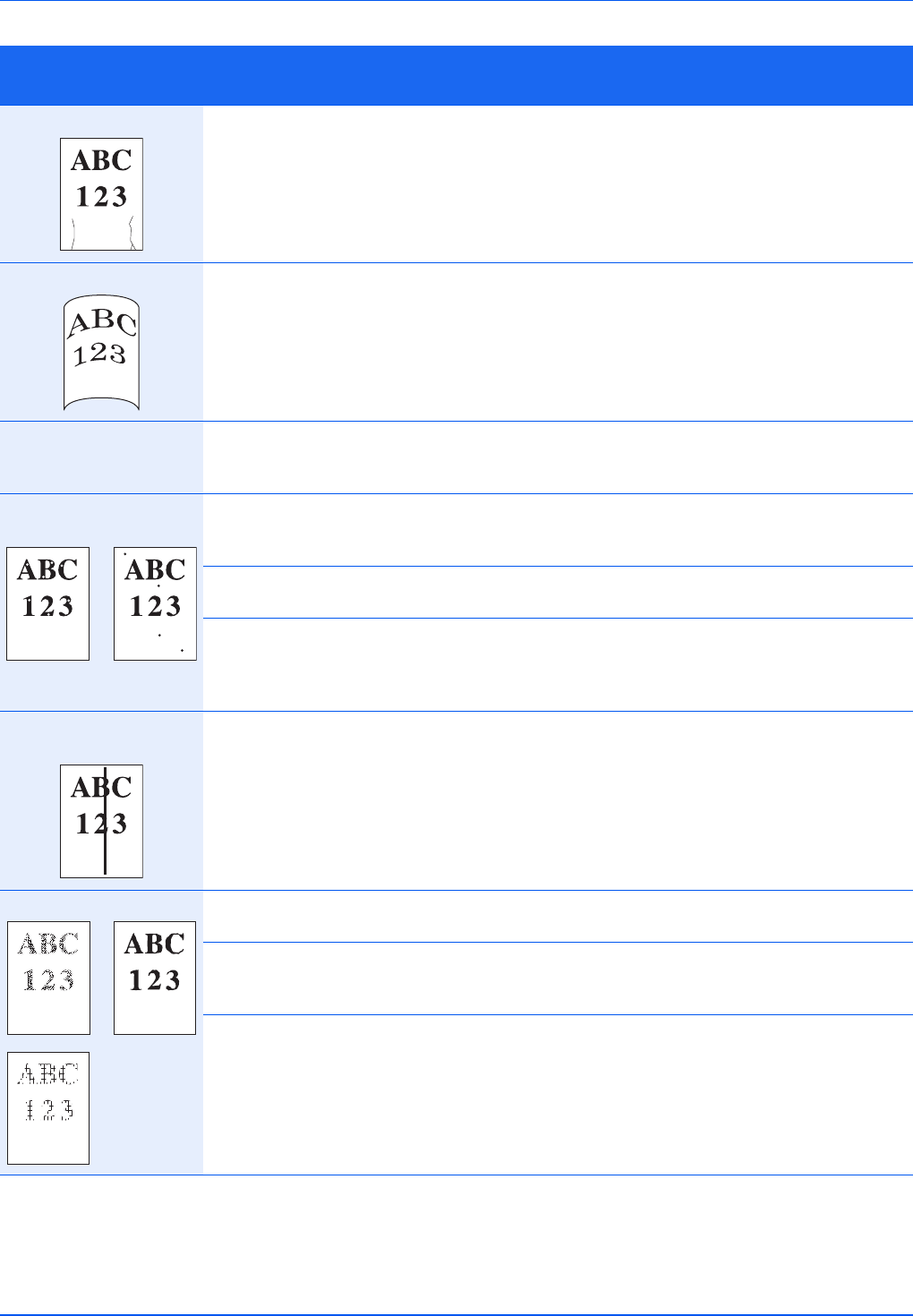
7-4
Troubleshooting
Printouts are wrinkled. Is the paper damp? Replace the paper with new paper. 2-4
Printouts are curled. Is the paper damp? Replace the paper with new paper. 2-4
Text is missing on the
Windows test page.
— This is a problem specific to the
Windows OS. It is not a machine
problem. It does not affect print quality.
—
Printouts have dropouts
or stray dots.
Check the Drum charge setting in the
Maintenance Menu.
Increase the adjustment value for the
Drum charge setting in the
Maintenance Menu.
6-7
— Run Drum refresh in the Maintenance
Menu.
6-7
— The drum or developer unit may be
damaged. If the problem is not solved
even after printing several pages, call
for service.
—
Printouts have vertical
streaks
— The drum unit may be damaged. If the
problem is not solved even after
printing several pages, call for service.
—
Faint or blurred printing. Check the toner container. If necessary, replace the toner
container.
6-2
Check the Print density setting in
KYOCERA Client Tool.
Increase the adjustment value for the
Print density setting in KYOCERA
Client Tool.
2-38
Check the Drum charge setting in the
Maintenance Menu.
Decrease the adjustment value for the
Drum charge setting in the
Maintenance Menu.
6-7
Symptom Checkpoints Corrective Actions
Reference
Page


















