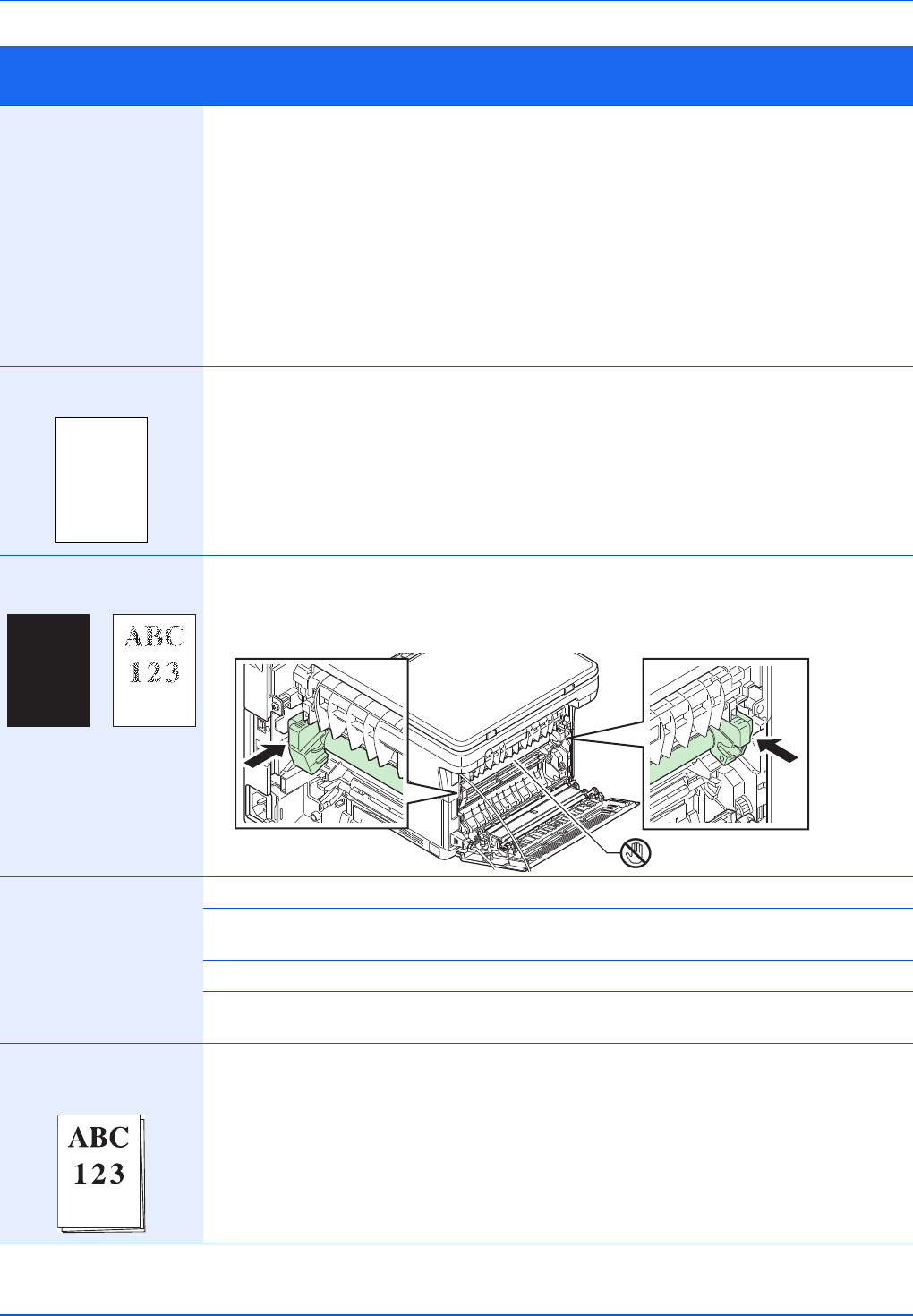
7-3
Troubleshooting
Vapor is emitted near the
inner tray.
Check if the temperature is low near
the location of the machine, or if the
paper that is being used has been
exposed to humidity.
Depending on the operating
environment of the machine and the
condition of the paper, heat generated
during printing can evaporate water
moisture in the printed paper, emitting
vapor from the machine. In this case,
printing can be continued without any
problem.
To correct this, increase the
temperature in the room, and use
paper that has been stored in a dry
place.
—
Blank sheets are
ejected.
Are the originals loaded correctly? When placing originals on the platen,
place them face-down and align them
with the original size indicator plates.
2-16
Full black printout or faint
printing.
— Open the rear cover and press the
points shown in the figure. If the
problem is not solved even after
printing several pages, call for service.
—
Paper often jams. Is the paper loaded correctly? Load the paper correctly. 2-11, 2-12
Is the paper of the supported type? Is
it in good condition?
Remove the paper, turn it over, and
reload it.
2-4
Is the paper curled, folded or wrinkled? Replace the paper with new paper. 2-4
Are there any loose scraps or jammed
paper in the machine?
Remove any jammed paper. 7-9
2 or more sheets are
overlaps when ejected.
(multi feed)
— Load the paper correctly. 2-11
Symptom Checkpoints Corrective Actions
Reference
Page


















