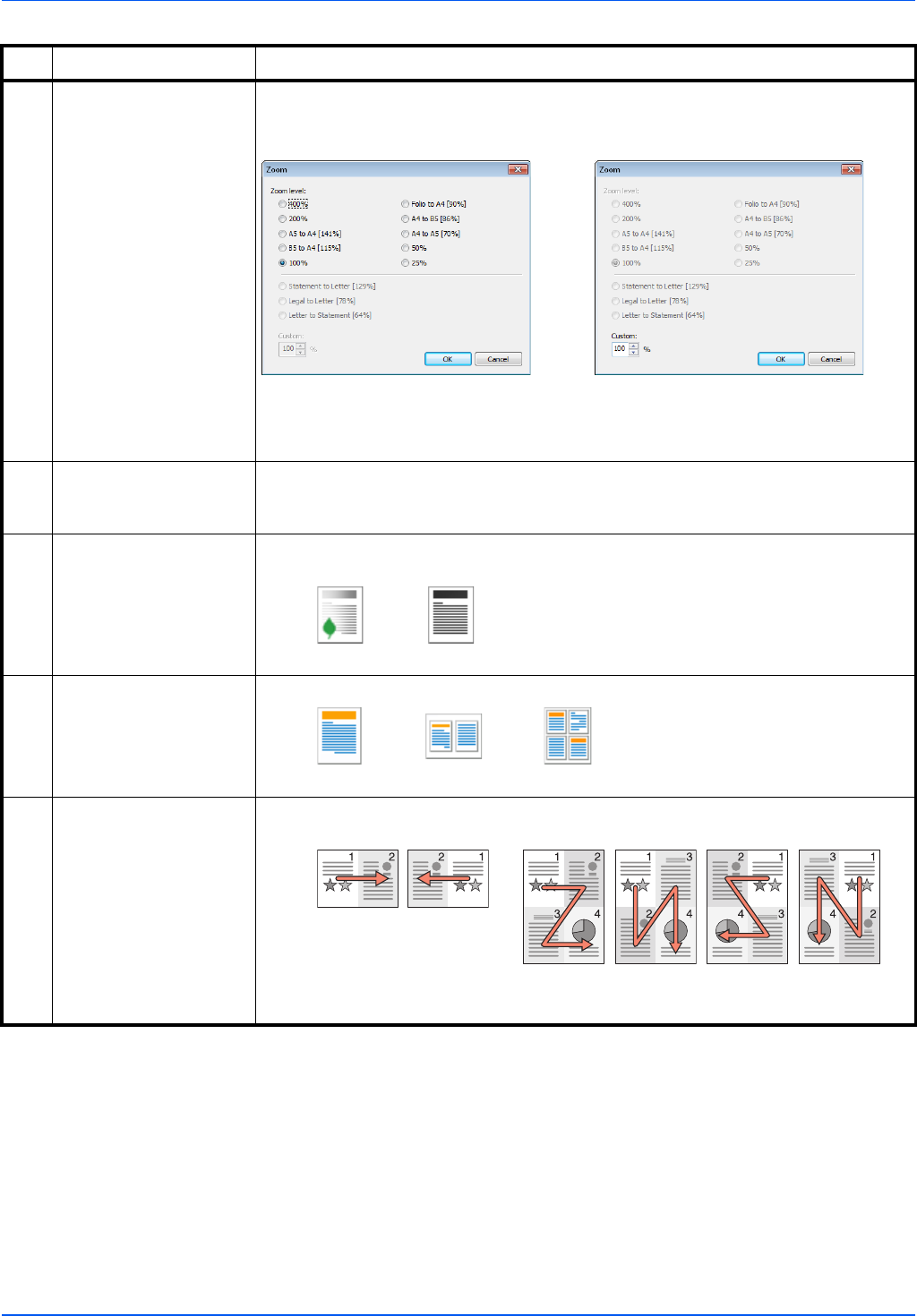
2-31
Preparation
7Zoom Adjust the magnification to reduce or enlarge the original image.
Value: 100%, Auto, Custom, Fixed
When Custom or Fixed is selected, the Zoom screen is displayed.
8 Density Adjust density using 7 levels.
Value: Lighter (-3), Lighter (-2), Lighter (-1), Normal (0), Darker (+1), Darker (+2),
Darker (+3)
9EcoPrint Use EcoPrint to save toner when printing. Use this function for test copies or any other
occasion when high quality print is not required.
Value:
10 Combine Combine 2 or 4 original sheets into 1 copied page.
Value:
11 Layout You can select the page layout.
Value:
* Non-numeric characters cannot be entered. If entered number is beyond range, the max/min value will be
restored.
No. Item Description
Zoom level (Fixed)
Adjusts the image to match present
sizes.
Custom*
Specify the image size in 1% increment
between 25% - 400% of the original.
On Off
Off 2in1 4in1
2in1 4in1
Left to right Right to left
Right then
down
Down then
right
Left then
down
Down then
left


















