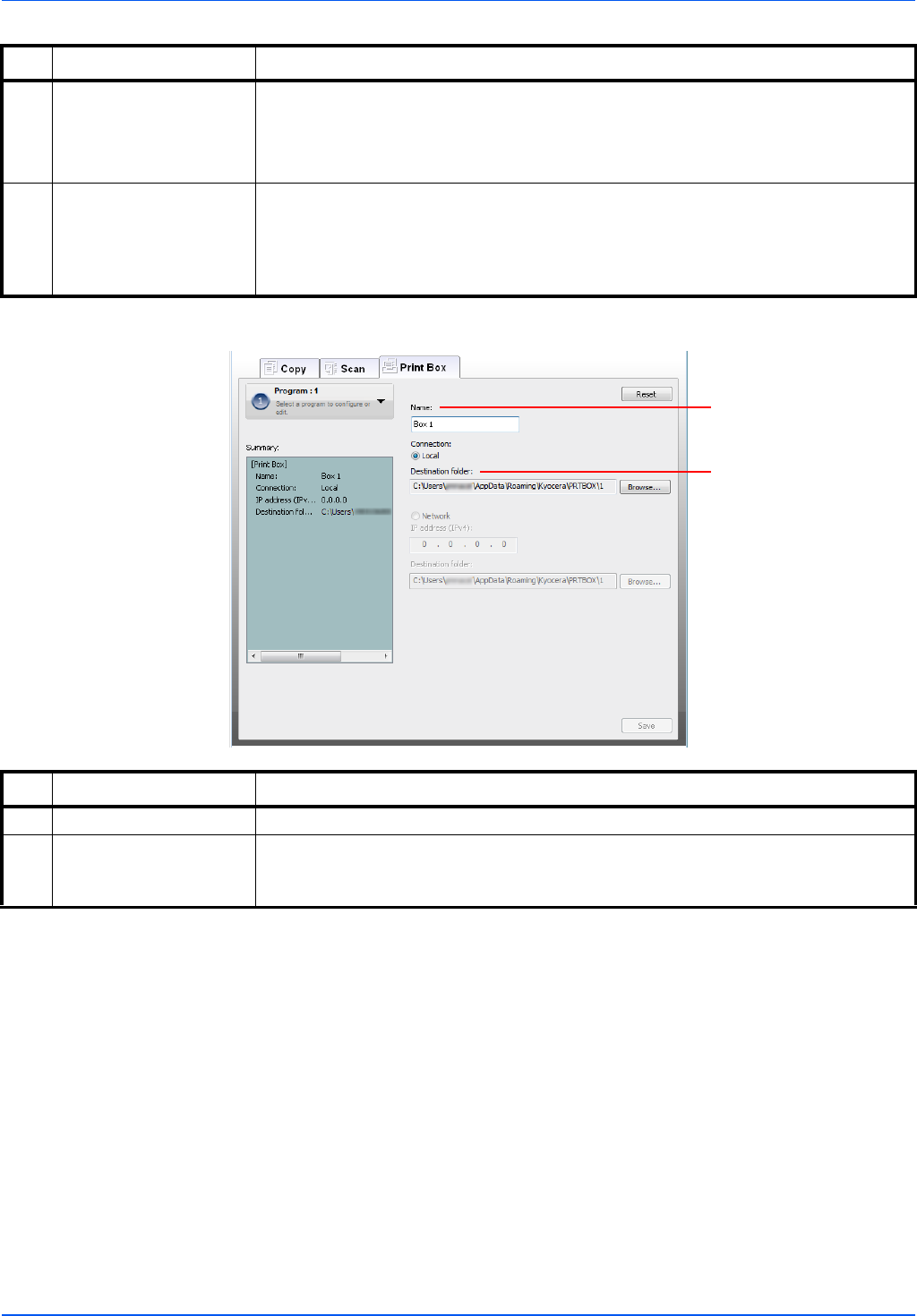
2-33
Preparation
Print Box Tab
11 Quality Set the quality if file format is JPEG. This is disabled for non-JPEG format.
Value: 1 to 100
Note Non-numeric characters cannot be entered. If entered number is beyond range,
the max/min value will be restored.
12 Destination folder Enter the path of the folder where the scanned image will be saved. Either
C:\User\<user>\My Documents (on Windows Vista/Windows 7) or C:\Document and
Settings\<user>\My Documents (on Windows XP) is set as the default.
Enter the path of the folder where the scanned image will be saved. To select the
folder, click Browse to open Browse for Folder.
No. Item Description
1
2
No. Item Description
1Name Set a name for the Program. Up to 18 characters can be entered.
2 Destination folder Enter the path for the folder to be used as the Print Box. Program 1 is Box 1,
Program 2 is Box 2 and Program 3 is Box 3.
To select the folder, click Browse to open Browse for Folder.


















