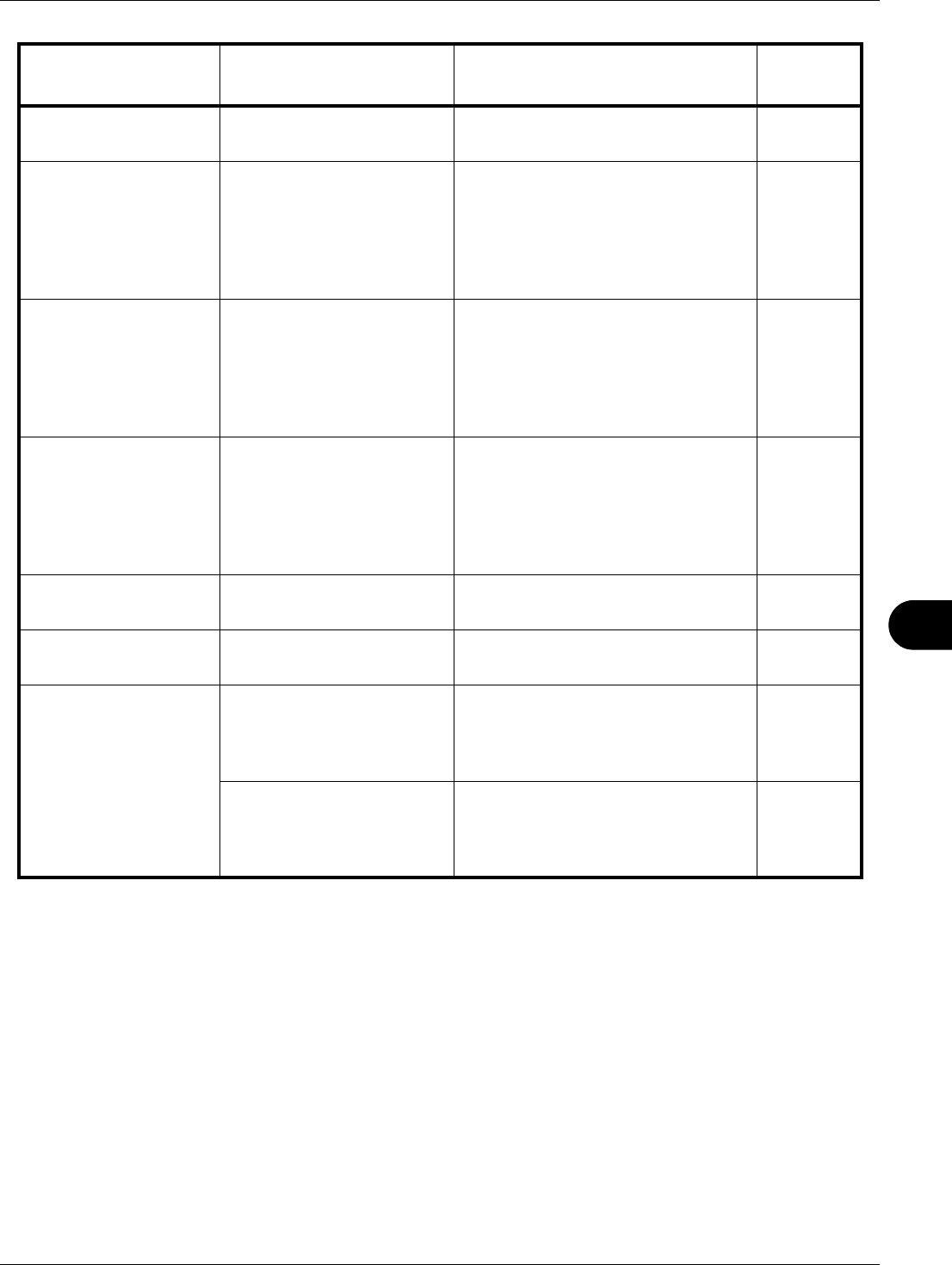
10
10-7
Troubleshooting
Removable memory is
full. Job is canceled.
– This job is canceled. Press the OK
key.
—
Cannot feed paper set
cassette 1.
Is any of the paper feeders
or the printer cassette upper
than the selected one
properly closed when one or
more optional feeders are
installed?
Close the paper feeder properly. 2-36
Place original
and press Start key.
– Remove originals from the document
processor, put them back in their
original order, and place them again.
Press the Start key to resume
printing.
Press the Stop key to cancel the job.
2-49
Paper jammed. – If a paper jam occurs, the machine
will stop and the location of the jam
will be indicated on the Message
Display. Leave the machine on and
follow the instruction to remove the
jammed paper.
10-12
Job not stored. Press
[OK].
– Press the OK key to store the job. —
Remove original from
document processor.
Are there any originals left in
the document processor?
Remove originals from the document
processor.
—
Maximum Number of
scanned pages.
Job is canceled.
– Scanning cannot be performed due
to insufficient memory of scanner.
The job is canceled. Press the OK
key.
—
Is the acceptable scanning
count exceeded?
Press the OK key to print, send or
store the scanned pages. Press the
Stop key to cancel printing, sending
or storing.
—
Error Message Check points Corrective Actions
Reference
Page


















