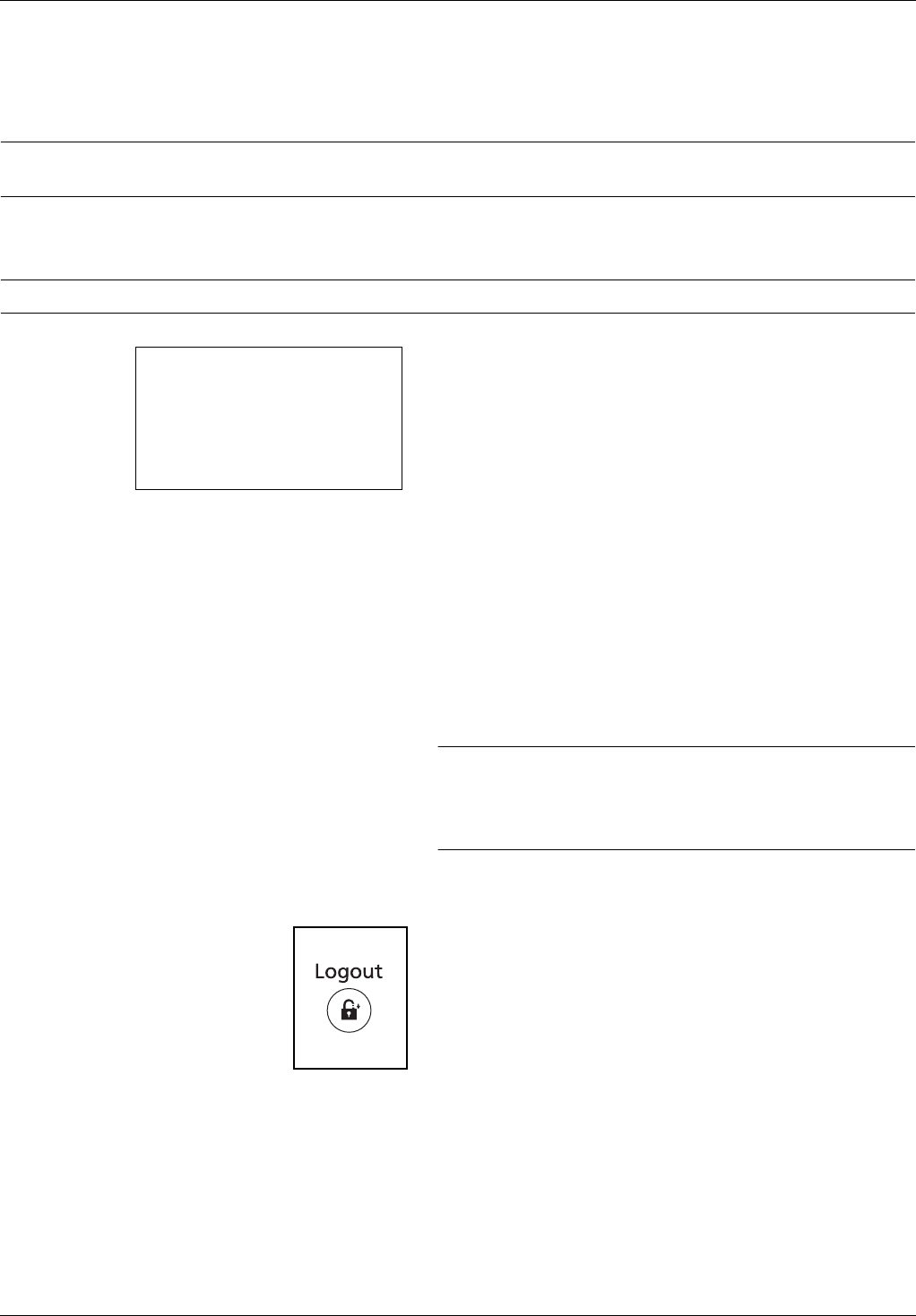
3-2
Basic Operation
Login/Logout
If user login administration is enabled, it is necessary to enter the login user name and password to use the machine.
NOTE: You will be unable to log in if you forget your login user name or login password. In this event, log in with
administrator privileges and change your login user name or login password.
Login
NOTE: Refer to Character Entry Method on Appendix-5 for details on entering characters.
1 If the screen shown appears during operations, enter the
login user name.
2 Press the V key. The input cursor moves to Login
Password.
3 Enter the login password.
Press the U key to move the input cursor to Login User
Name.
4 Check the login user name and password are correct,
and press [Login] (the Right Select key).
NOTE: The following administrator is registered in the
machine at the factory.
Login User Name: 4000
Login Password: 4000
Logout
To logout from the machine, press the Logout to return to the
login user name/password entry screen.
Login User Name:
L
b
*******************
Login Password:
[ Login ]


















