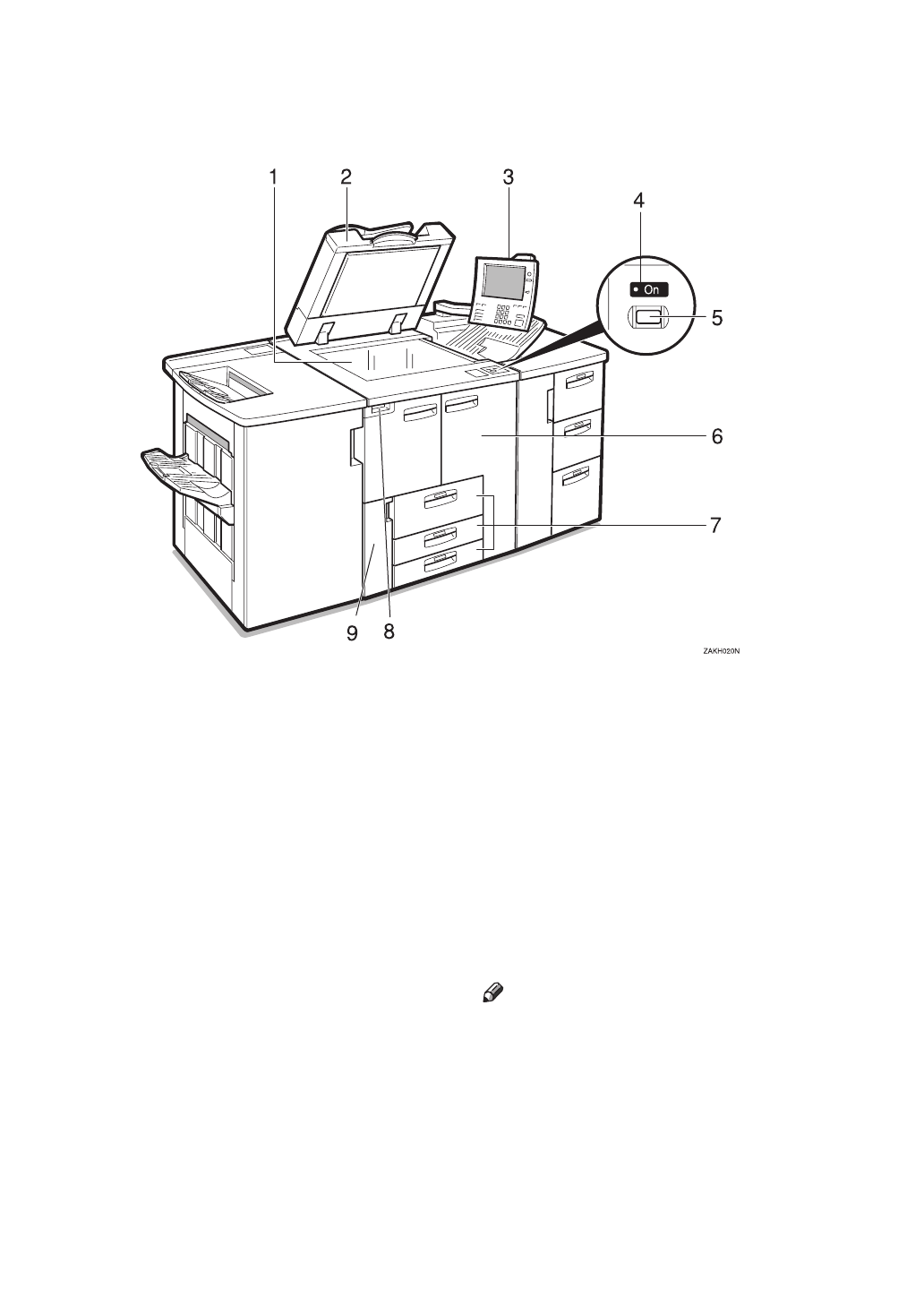
4
Guide to Components
1. Exposure glass
Position single-page originals here face
down for copying. See
⇒
P.15
“Origi-
nals”
.
2. Document feeder (ARDF)
The document feeder automatically feeds
a stack of originals one by one.
3. Control panel
See
⇒
P.7
“Control Panel”
.
4. On indicator
This indicator lights after you press the
operation switch.
5. Operation switch
Press this switch when you wish to use
the machine. The On indicator lights
when this switch is pressed.
6. Front cover
Open to remove misfed paper.
7. Paper tray
Set copy paper here.
Tray 1 is a tandem tray where the paper
on the left side automatically moves to
the right when paper on the right has run
out. See
⇒
P.277
“
B
Loading Paper”
.
8. Main power switch
Press to turn the main power on or off.
We recommend you only turn this switch
off when the machine is not going to be
used for an extended period of time (e.g.
over a vacation).
Note
❒
If the On indicator does not light
when you press the operation switch,
make sure the main power switch is
set to on.
9. Toner cover
Open to change the toner bottle.


















