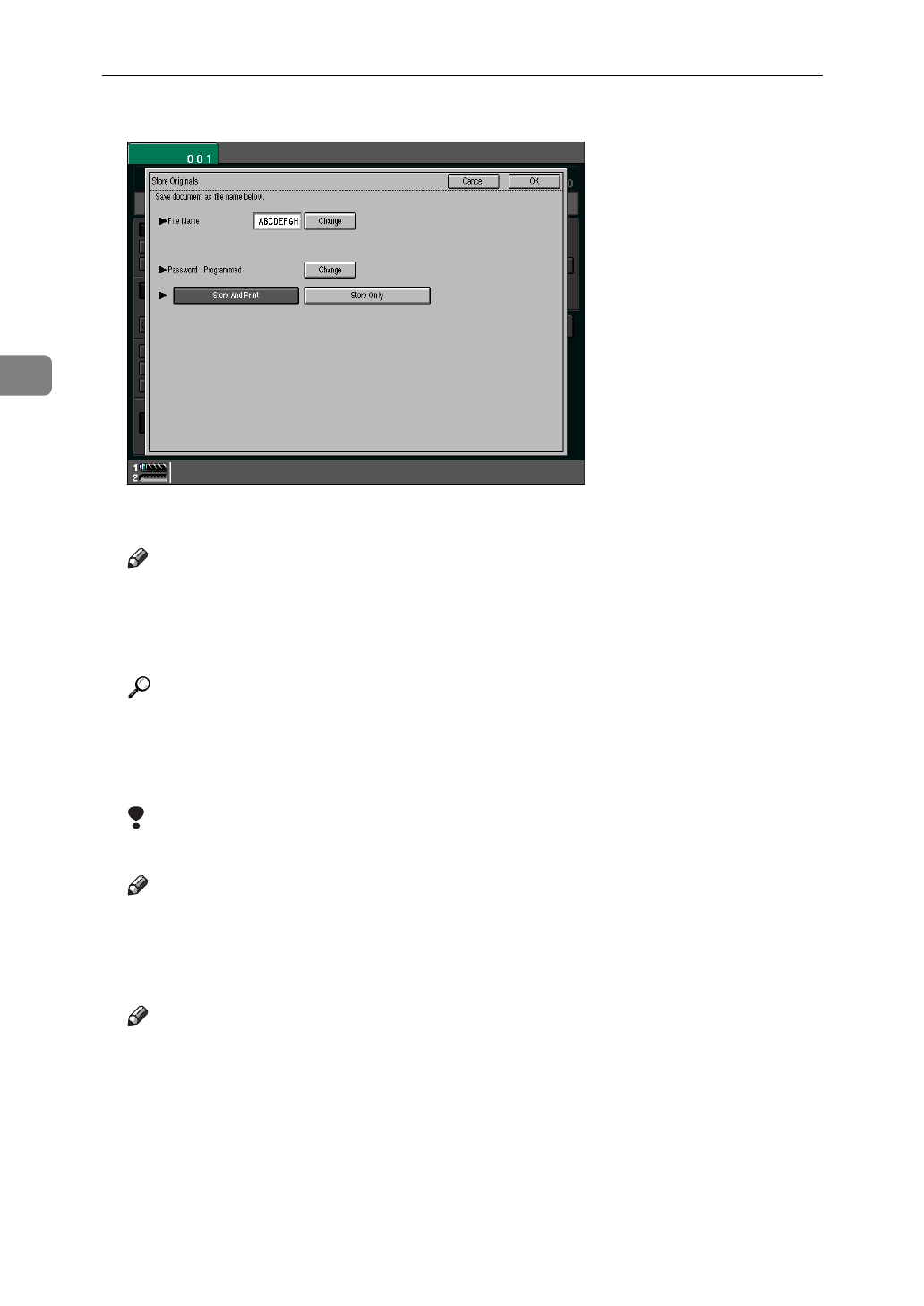
Document Server
202
3
A
F Press the
[
OK
]
key.
Note
❒
To stop scanning originals, press the
[
Cancel
]
key.
G Set your originals either on the exposure glass or into the document feeder
(ADF).
Reference
For more information on the types of originals that can be set and how to
set them, see “Setting Originals”
⇒
P.26
“Setting Originals”
.
H Make any desired settings.
Limitation
❒
You cannot use the Booklet function.
Note
❒
The settings remain in the machine after scanning. You can change these
settings when you want to print next time.
I Press the
{
Start
}
key.
Note
❒
To stop scanning, press the
{
Stop
}
key. A message appears on the display.
Press the
[
Print
]
key to continue, and press the
[
Stop
]
key to store.


















