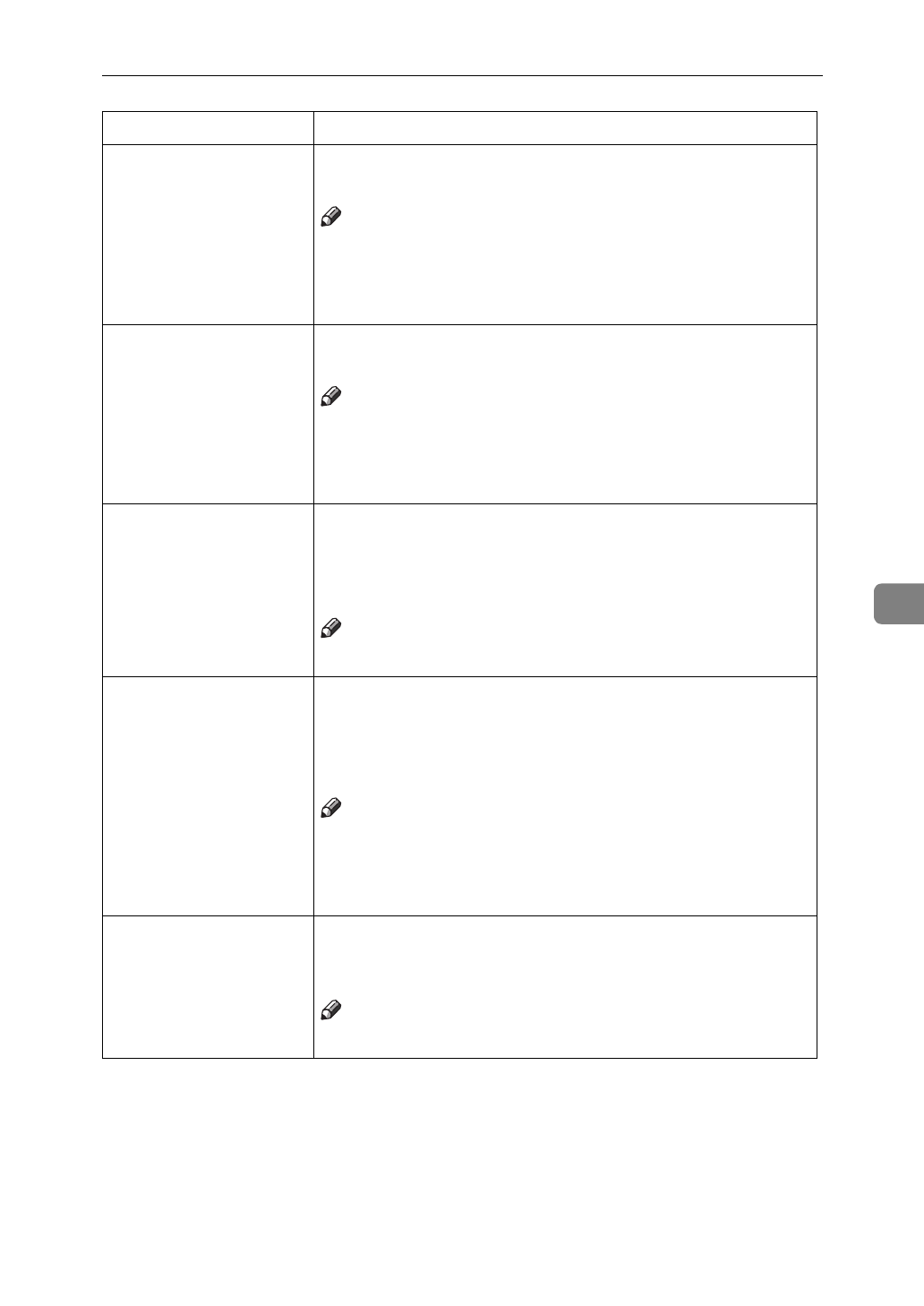
Settings You Can Change with the User Tools
319
6
Front Margin: Top/Bot-
tom
You can specify front top and bottom margins on the front
side of copies in Margin Adjust mode.
Note
❒
Default:
• Metric version:
Bottom 0 mm
• Inch version:
Bottom 0.0"
Back Margin: Top/Bot-
tom
You can specify the top, or bottom margins on the back side
of copies in Margin Adjust mode.
Note
❒
Default:
• Metric version:
Bottom 0 mm
• Inch version:
Bottom 0.0"
1
→
2 Duplex Auto
Margin Adjust
In 1 sided
→
2 sided Duplex mode, you can specify whether
to automatically set the margins on the back side.
The margin is set the same value of the “Back Margin: Left/
Right”.
Note
❒
Default:
On
Border Erase Width The default width of erased margins in Border Erase mode
can be changed as follows:
• Metric version: 3–50 mm in 1 mm steps
• Inch version: 0.1–2.0" in 0.1" steps
Note
❒
Default:
• Metric version:
10 mm
• Inch version:
0.4"
Combine Orig. Shadow
Erase
In Combine Copy or Booklet/Magazine Copy mode, you
can specify whether to erase a 3 mm, 0.1" binding margin
around all four edges of each copy.
Note
❒
Default:
Yes
Menu Description


















