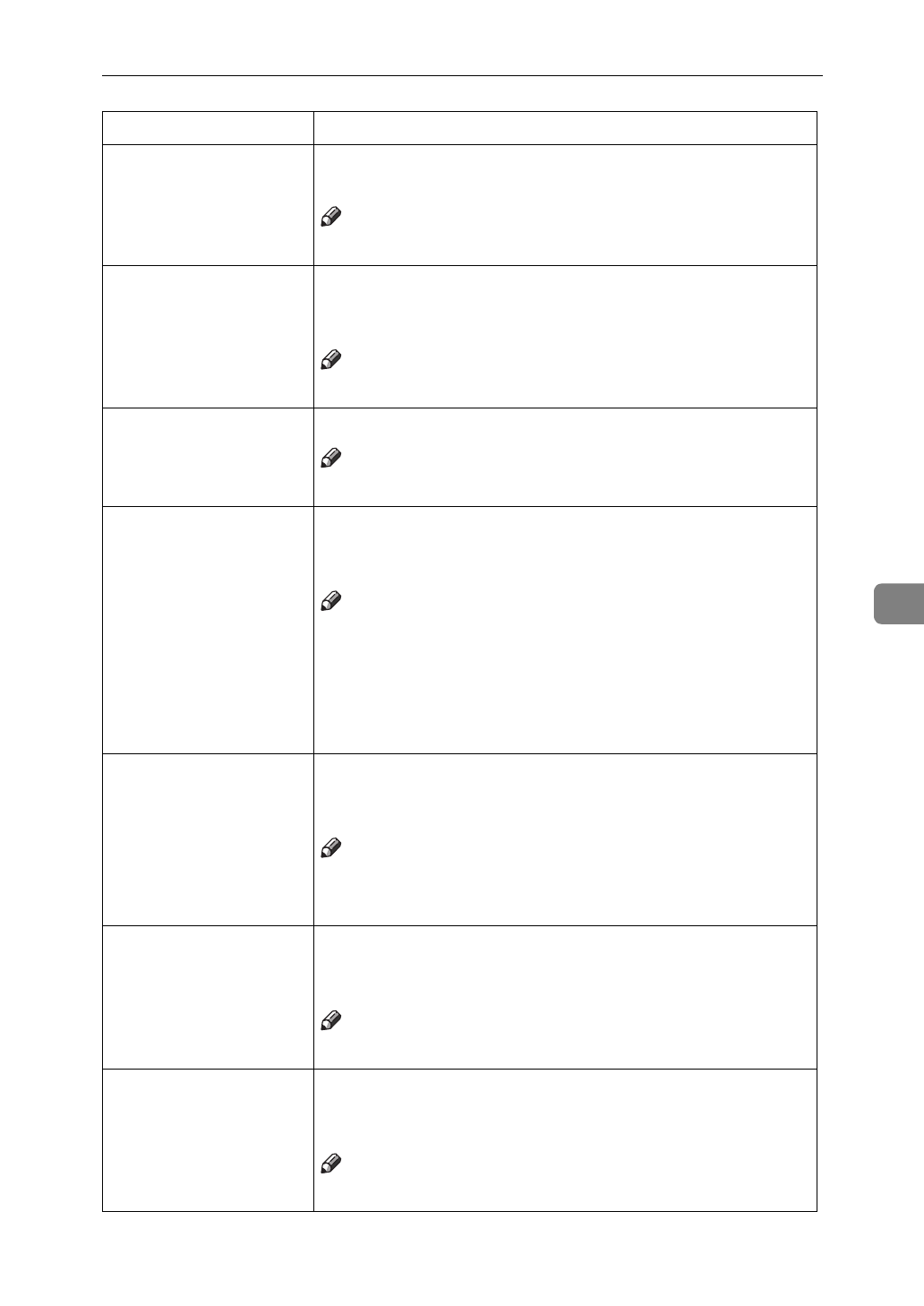
Settings You Can Change with the User Tools
313
6
Copy Orientation In
Duplex Mode
You can set the copy orientation when making two-sided
copies.
Note
❒
Default:
Top to Top
Initial Mode Set You can select the initial mode or Program No. 25 as the
mode effective when the machine is turned on, or modes
are cleared.
Note
❒
Default:
Standard
Maximum Copy Quan-
tity
The maximum copy quantity can be set between 1 and 9999.
Note
❒
Default:
9999
Copy Reset Timer The machine returns to the initial condition automatically
after your job is finished. The time can be set from 10 to 999
seconds, or off.
Note
❒
Default:
60 Sec.
❒
To turn the Copy Reset Timer off, select “Off”.
❒
Note that when the Copy Reset Timer is turned off, the
machine will not return to the user code input display
automatically.
Job List Screen Timeout The machine returns to its initial condition automatically
from the Job List Screen. The time can be set from 10 to 999
seconds, or off.
Note
❒
Default:
15 Sec.
❒
To turn the Job List Screen Timeout off, select “Off”.
Paper Eject : Always
Rotate 180
°
If you want to copy on the paper with letterhead, the ma-
chine rotate the image correctly. To use this function turn it
on.
Note
❒
Default:
Off
Manual Original
Counter Reset
You can select the Manual Original Counter display turns
on or off. The Original Counter can be reset by touching this
key.
Note
❒
Default:
Off
Menu Description


















