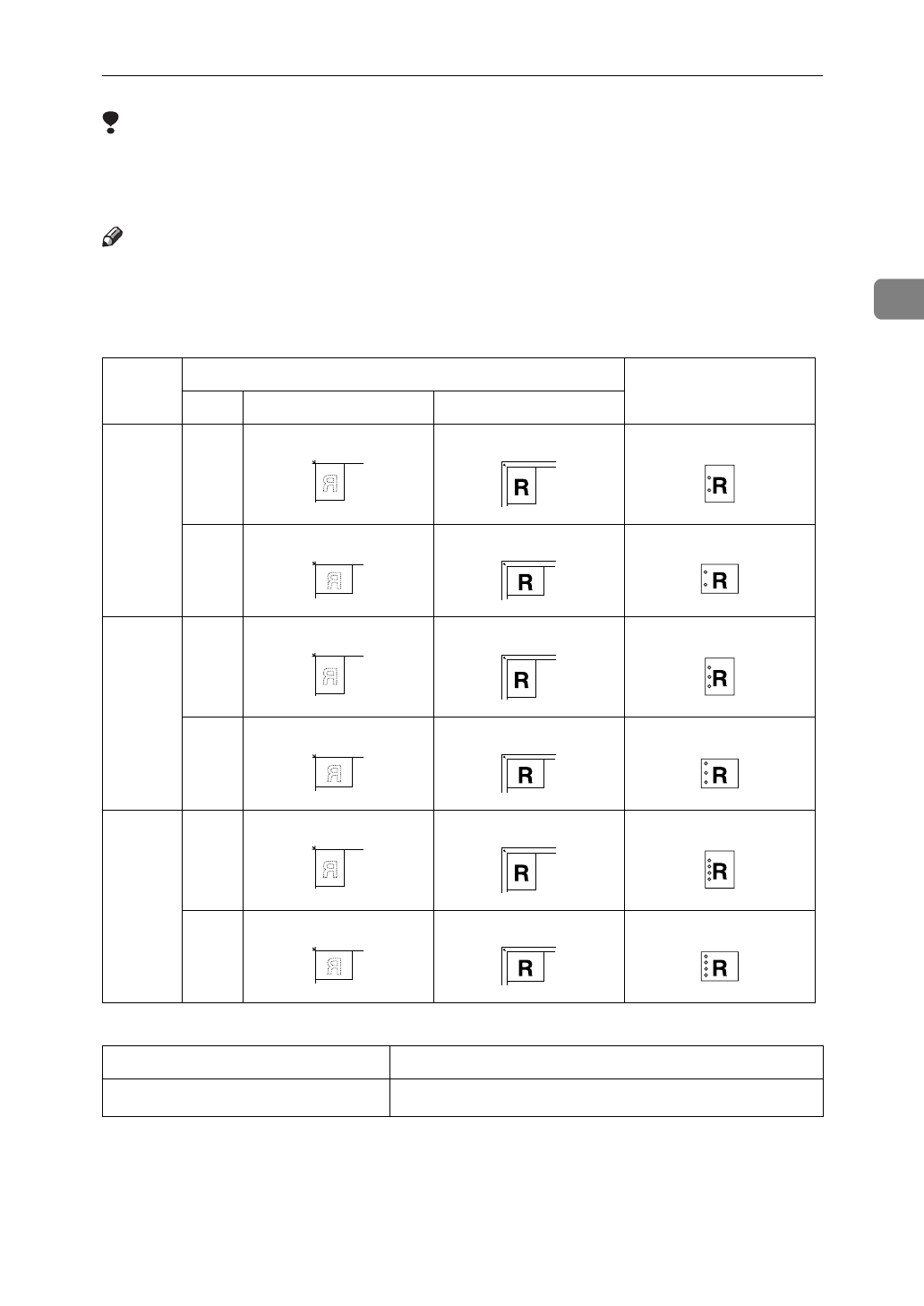
Punch
53
2
Limitation
❒
You cannot use the Image Rotation function if the Punch function is selected.
Set your original in the same direction (landscape or portrait) as the copy pa-
per.
Note
❒
The relationship between the direction in which you set the original and the
punch hole positions is as follows:
❖
Punch Hole Positions
❒
Punchable paper sizes are as follows:
❒
Since punch holes are made in each copy, the punch hole positions vary
slightly.
❒
The punch hole positions change according to the direction of the paper se-
lected.
Direction in which Original Is Set Punch Hole Positions
Exposure glass Document feeder
2 holes K
L
3 holes K
L
4 holes K
L
Metric version A3L, B4L, A4K, B5KL, A5KL
Inch version
11"
×
17"L, 8
1
/
2
"
×
14"L, 8
1
/
2
"
×
11"KL


















