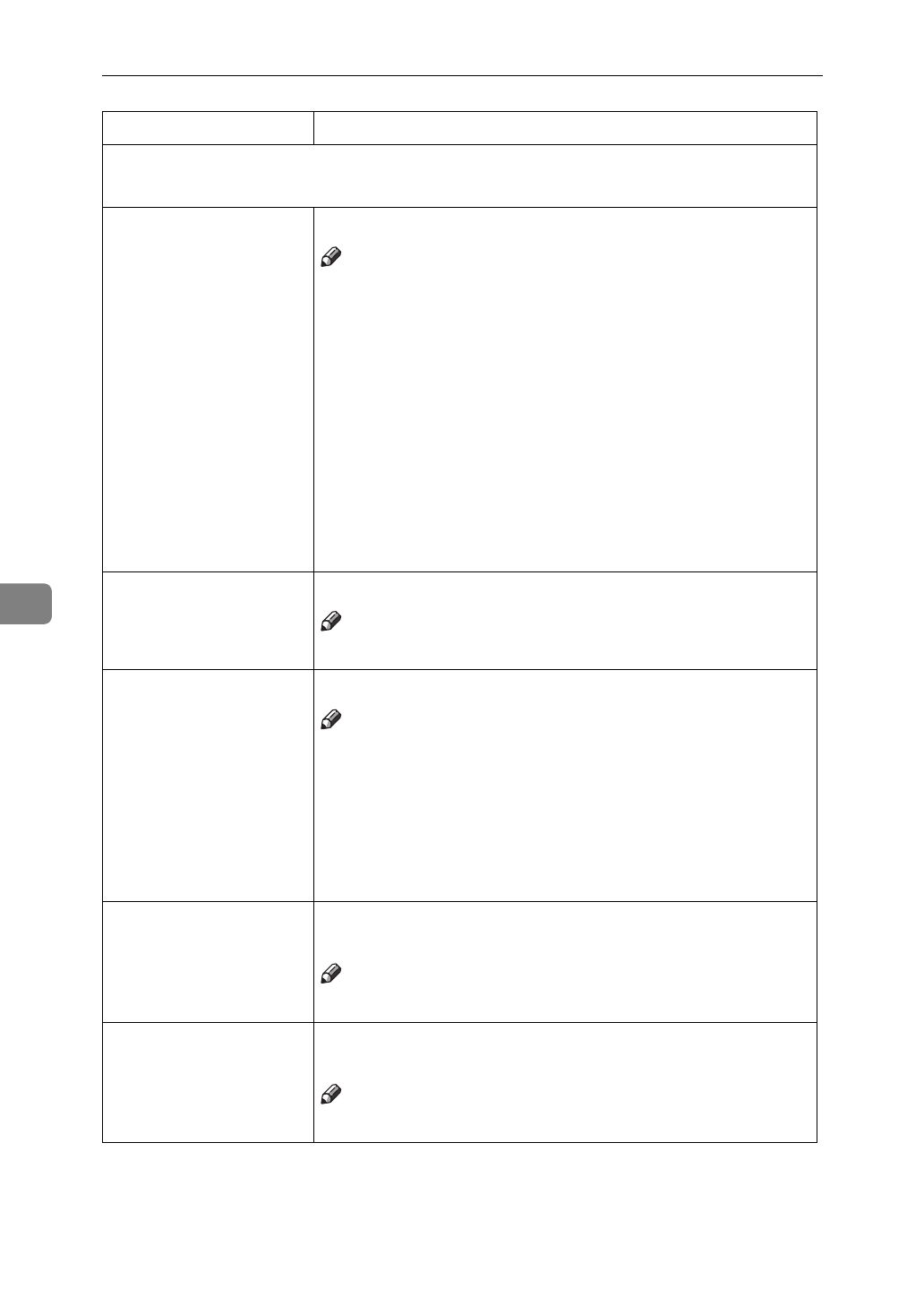
User Tools (Copier/Document Server Features)
324
6
Stamp Format
You can adjust the position, size, density and print page for the stamp.
Position Priority You can set the stamp position.
Note
❒
Default:
• Metric version:
• Position:
Top Right
• Top/Bottom Margin:
24mm
• Left/Right Margin:
24mm
• Inch version:
• Position:
Top Right
• Top/Bottom Margin:
10"
• Left/Right Margin:
10"
❒
Size You can set the size of the stamp.
Note
❒
Default: 1x
Density You can set the pattern used to print the stamp.
Note
❒
Default:
Normal
❒
Normal: The stamp is printed on the image. You cannot
confirm which parts overlap the image.
❒
Lighter: The image can be seen through the stamp.
❒
Light: You can see the image even more than the “Light-
er” setting.
Print Page You can select whether the stamp is printed on the first
page or all pages.
Note
❒
Default:
All Pages
Superimpose You can select whether the Preset Stamp is printed negative
when it overlaps black parts of the image.
Note
❒
Default:
Off
Menu Description


















