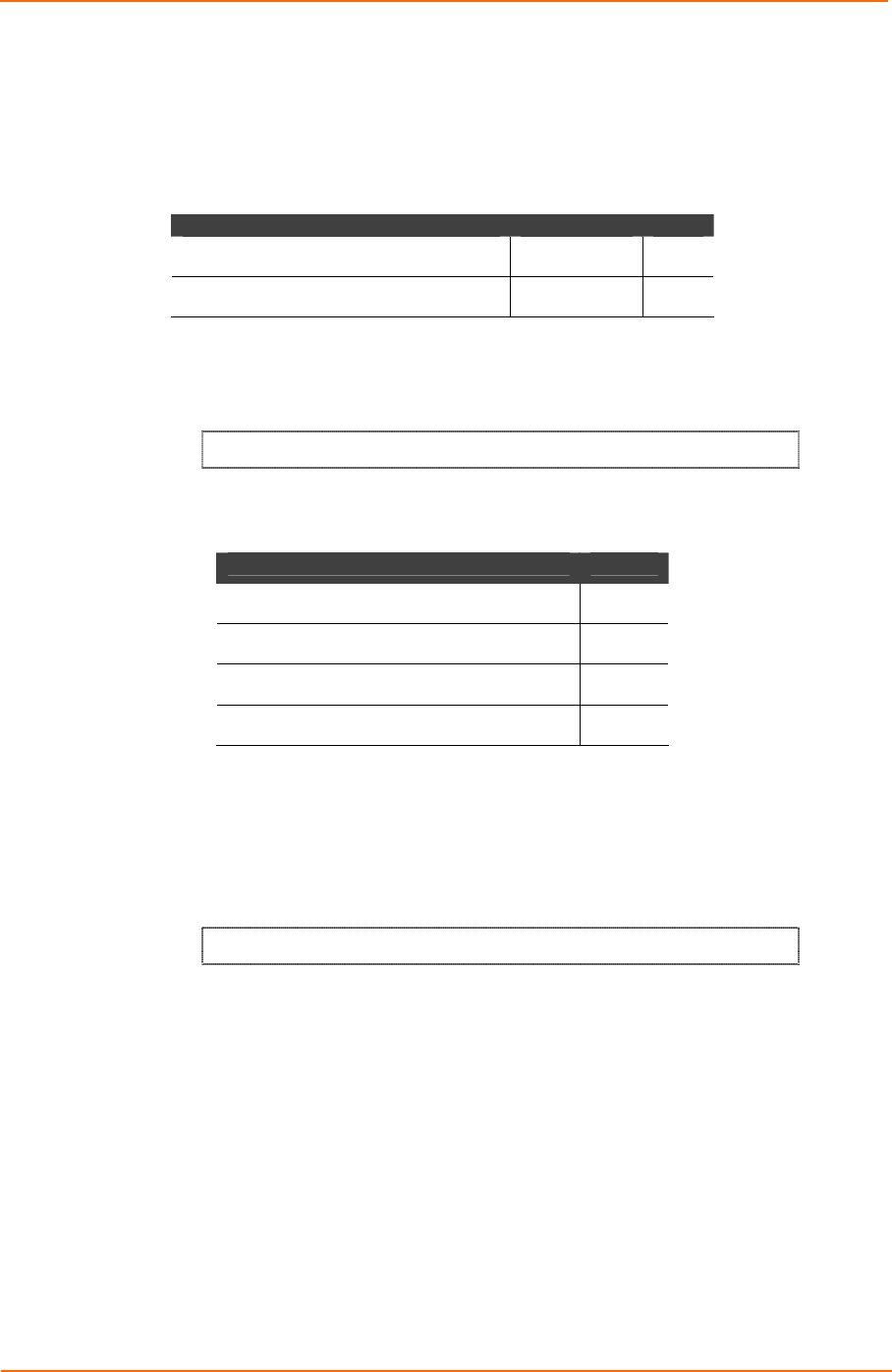
Configuration Via Serial Mode or Telnet Port
5-6 WiPort™ User Guide
Note: If attempting to select an I/F Mode bit pertaining to RS-422/485, a
“WARNING: RS-422/485 I/F Modes not supported” message displays.
The following table demonstrates some common I/F Mode settings:
Table 5-3. Common Interface Mode Settings
Common I/F Mode Setting Binary Hex
RS-232C, 8-bit, No Parity, 1 stop bit 0100 1100 4C
RS-232C, 7-bit, Even Parity, 1 stop bit 0111 1000 78
Flow
Flow control sets the local handshaking method for stopping serial input/output. The
current value is displayed in parentheses.
Flow (0) ? _
Use the following table to select flow control options:
Table 5-4. Flow Control Options
Flow Control Option Hex
No flow control 00
XON/XOFF flow control 01
Hardware handshake with RTS/CTS lines 02
XON/XOFF pass characters to host 05
Port Number
The Port No setting represents the source port number in TCP connections. It is the
number that identifies the channel for remote initiating connections. The port number
functions as the TCP/UDP source port number for outgoing packets. Packets sent to
the unit with this port number are received to this channel. The port number selected
is the Incoming TCP/UDP port and Outgoing TCP/UDP source port.
Port No (10001) ? _
The current value is displayed in parentheses. The default setting for Port 1 is 10001.
The range is 1-65535, except for the following reserved port numbers:


















