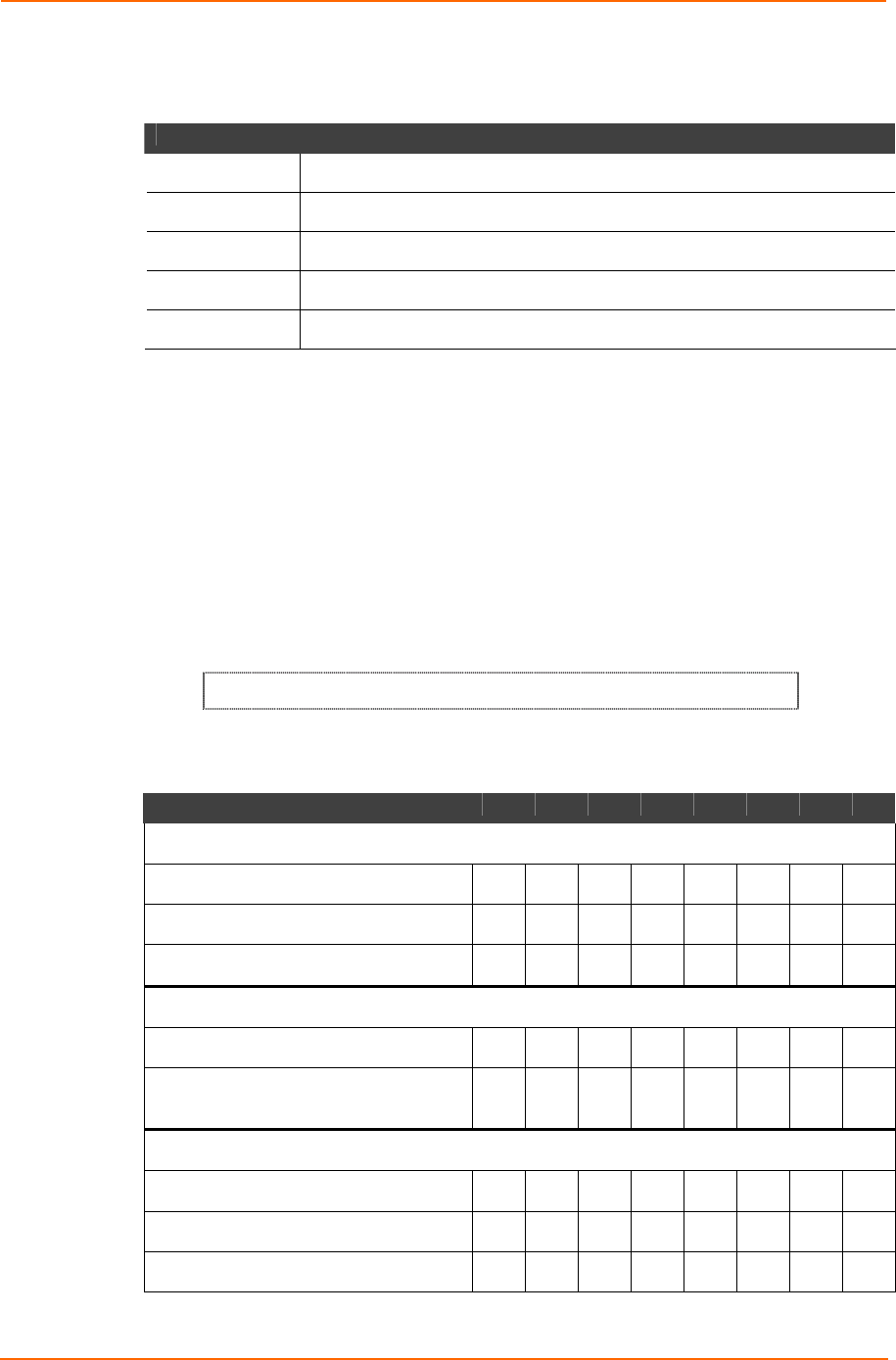
Configuration Via Serial Mode or Telnet Port
WiPort™ User Guide 5-7
Table 5-5. Reserved Port Numbers
Port Numbers Reserved for
1 – 1024 Reserved
9999 Telnet setup
14000-14009 Reserved for Redirector
30704 Reserved (77F0h)
30718 Reserved (77FEh)
Note: It is recommended to not use the reserved port numbers for this
setting as incorrect operation may result.
Use Port 0 for the outgoing local port to change with each connection. The port range
is 50,000 to 59,999. Each subsequent connection increments the number by 1 (it
wraps back around to 50,000).
Only use this automatic port increment feature to initiate a connection using TCP. Set
the port to a non-zero value when the unit is in a passive mode or when using UDP
instead of TCP.
Connect Mode
Connect Mode defines the unit’s connection method and its reaction to incoming
connections over the network. The current value is displayed in parentheses.
ConnectMode (C0) ? _
Enter Connect Mode options in hexadecimal notation:
Table 5-6. Connect Mode Options
Connect Mode Option 7 6 5 4 3 2 1 0
a) Incoming Connection
Never accept incoming 0 0 0
Accept with modem-control_in Active 0 1 0
Always Accept 1 1 0
b) Response
Nothing (quiet) 0
Character response (C=connect,
D=disconnect, N=unreachable)
1
c) Active Startup
No active startup 0 0 0 0
With any character 0 0 0 1
With modem_control_in Active 0 0 1 0


















