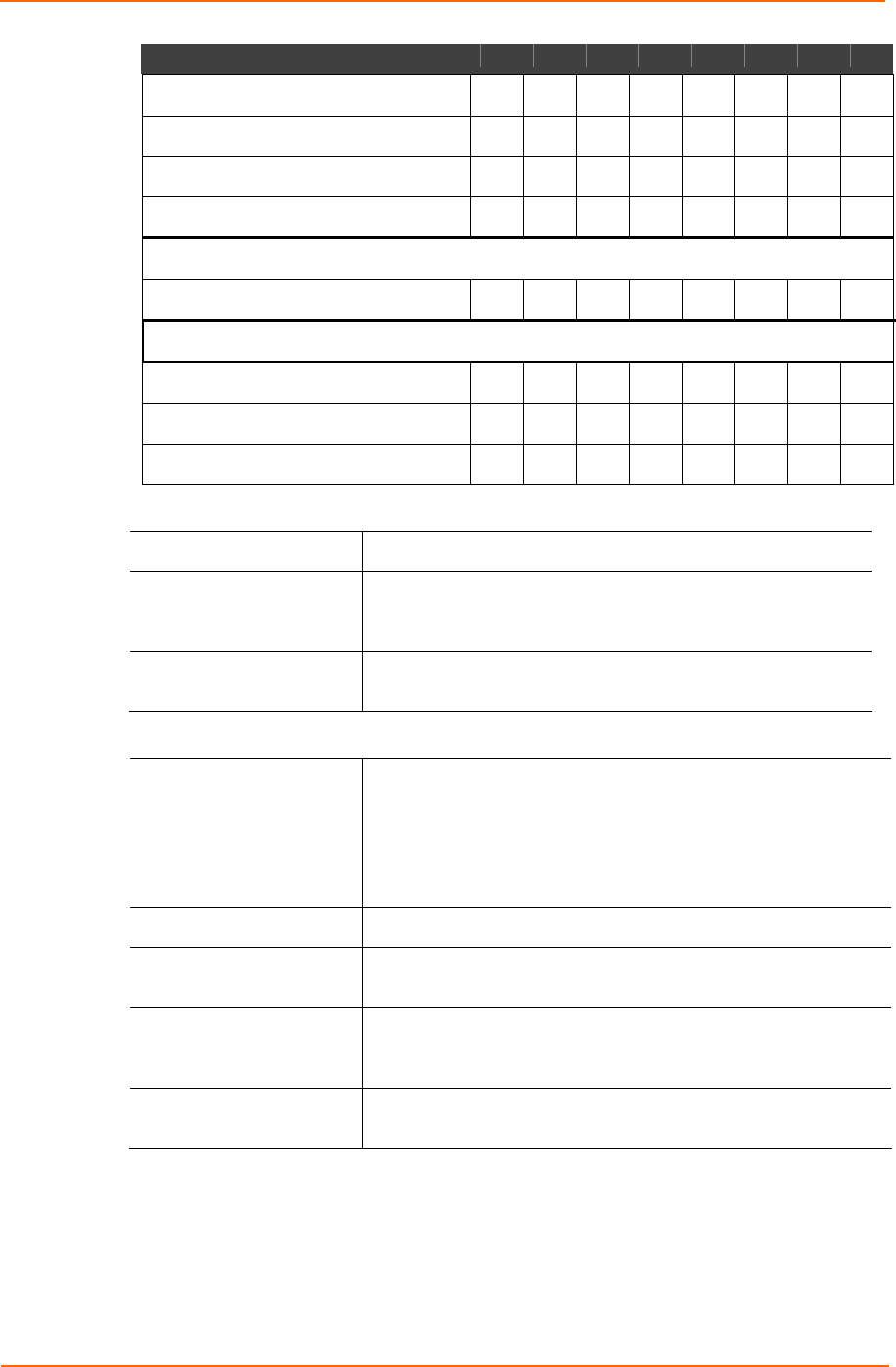
Configuration Via Serial Mode or Telnet Port
5-8 WiPort™ User Guide
Connect Mode Option 7 6 5 4 3 2 1 0
With a specific start character 0 0 1 1
Manual connection 0 1 0 0
Autostart 0 1 0 1
Hostlist 0 0 1 0
d) Datagram Type
Directed UDP 1 1 0 0
e) Modem Mode
Full Verbose 1 0 1 1 0
Without Echo 0 0 1 1 0
Numeric modem result codes 1 0 1 1 1
a) Incoming Connection
Never Accept Incoming
Rejects all external connection attempts.
Accept with
modem_control_in
Active
Accepts external connection requests only when the
modem_control_in input is asserted. Cannot be used with
Modem Mode.
Always Accept Accepts any incoming connection when a connection is not
already established. Default setting.
b) Response
Character Response A single character is transmitted to the serial port when there is a
change in connection state:
C = connected, D = disconnected, N = host unreachable.
This option is overridden when the Active Start Modem Mode or
Active Start Host List is in effect. Default setting is Nothing
(quiet).
No Active Startup
Does not attempt to initiate a connection. Default setting.
With Any Character Attempts to connect when any character is received from the
serial port.
Accept with
modem_control_in
Active
Attempts to connect when the modem_control_in input changes
from not asserted to asserted.
With a Specific Start
Character
Attempts to connect when it receives a specific start character
from the serial port. The default start character is carriage return.


















