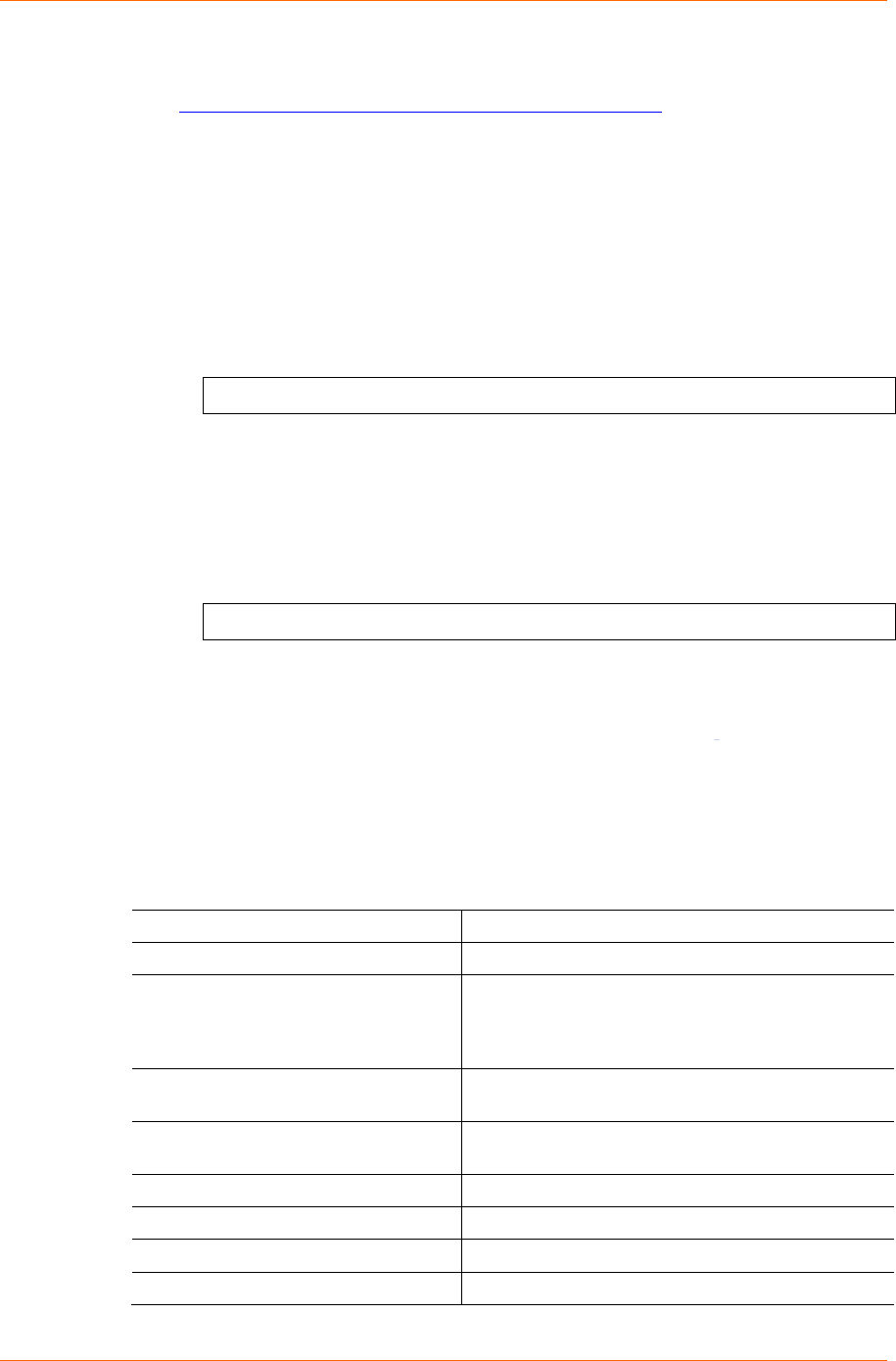
8: Setup Mode: Advanced Settings
Lantronix Secure Com Port Redirector provides an encrypted connection from
Windows-based applications to the xPico. Information about SCPR is at
www.lantronix.com/device-networking/utilities-tools/scpr
A 30-day trial version of SCPR is available.
Note: Developers can license the Lantronix Encryption Library Suite. See
www.lantronix.com/device-networking/utilities-tools.
Enable Enhanced Password
This setting defaults to the N (No) option, which allows you to set a 4-character
password that protects Setup Mode by means of Telnet and web pages. The Y (Yes)
option allows you to set an extended security password of 16-characters for
protecting Telnet and Web Page access.
Enable Enhanced Password (Y) ? _
Disable Port 77F0 (Hex)
Port 77F0 is a setting that allows a custom application to query or set the eight xPico
configurable pins when they are functioning as general purpose I/O (GPIO). You may
want to disable this capability for security purposes. The default setting is the N (No)
option, which enables GPIO control. The Y (Yes) option disables the GPIO control
interface.
Disable Port 77F0h ? _
Default Settings (Option 7)
Select 7 to reset the unit’s Channel 1 and Channel 2 configuration and expert
settings to the default settings. The server configuration settings for IP address,
gateway IP address, and netmask remain unchanged. The configurable pins’ settings
also remain unchanged. The specific settings that this option changes are listed
below:
Channel 1 and Channel 2 Configuration Defaults
Baudrate
9600
I/F Mode
4C (1 stop bit, no parity, 8 bit, RS-232C)
Flow
00
Note: Flow control option only available for
Channel 1 configuration.
Port number
10001 for Channel 1
10002 for Channel 2
Connect Mode
C0 (always accept incoming connection; no active
connection startup)
Send '+++' in Modem Mode
Enabled
Show IP addr after 'RING'
Enabled
Auto increment source port
Disable
Hostlist retry counter
3
xPico User Guide 60


















