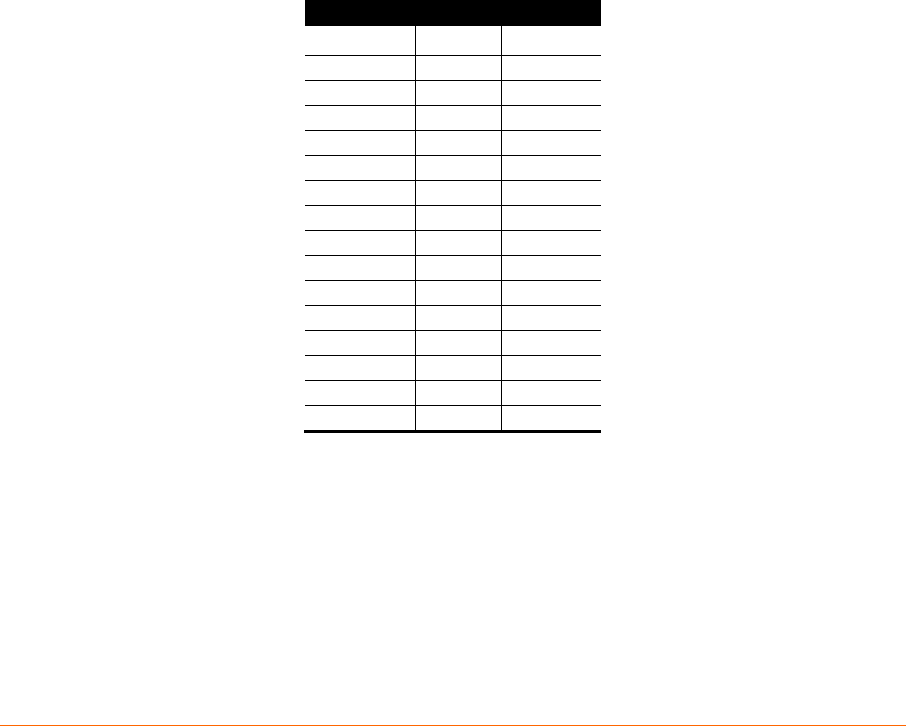
A: Binary to Hexadecimal Conversions
Many of the unit’s configuration procedures require assembling a series of options
(represented as bits) into a complete command (represented as a byte). Convert the
resulting binary value to a hexadecimal representation.
Converting Binary to Hexadecimal
Following are two simple ways to convert binary numbers to hexadecimals.
Conversion Table
Hexadecimal digits have values ranging from 0 to F, which are represented as 0-9, A
(for 10), B (for 11), etc. To convert a binary value (for example, 0100 1100) to a
hexadecimal representation, the upper and lower four bits are treated separately,
resulting in a two-digit hexadecimal number (in this case, 4C). Use the following table
to convert values from binary to hexadecimal.
Decimal
Binary
Hex
0 0000 0
1
0001
1
2
0010
2
3
0011
3
4
0100
4
5
0101
5
6
0110
6
7
0111
7
8
1000
8
9
1001
9
10
1010
A
11
1011
B
12
1100
C
13
1101
D
14
1110
E
15
1111
F
Scientific Calculator
Another simple way to convert binary to hexadecimals is to use a scientific calculator,
such as the one available on Windows’ operating systems. For example:
1. On the Windows’ Start menu, click ProgramsAccessoriesCalculator.
2. On the View menu, select Scientific. The scientific calculator displays.
3. Select Bin (Binary), and type the number to convert.
xPico User Guide 77


















