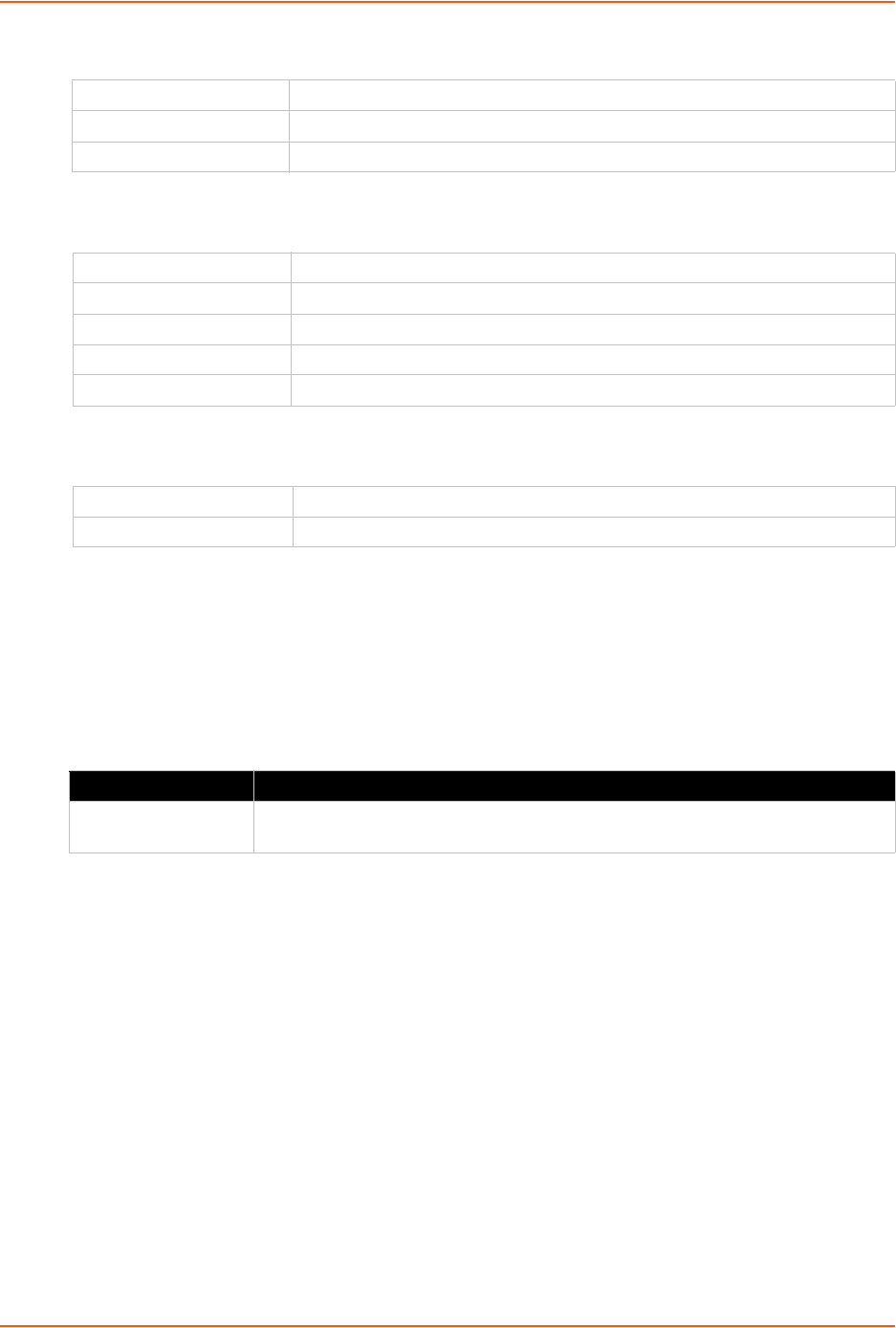
10: Maintenance and Diagnostics Settings
XPort® Pro Lx6 Embedded Device Server User Guide 58
Table 10-13 Line Configuration Default Settings
Table 10-14 Network Configuration Default Settings
Table 10-15 Tunnel Default Settings
Discovery
The current statistics and configuration options for device discovery are available for the XPort Pro
Lx6.
Table 10-16 Discovery Settings
Using Web Manager
To access the area with options to configure discovery, click Discovery in the menu.
Using the CLI
To enter the command level: enable -> config -> discovery
Using XML
Include in your file: <configgroup name=”discovery”>
Protocol Tunnel
Baud Rate 9600
Flowcontrol None
BOOTP Disabled
DHCP Enabled
DHCPv6 Enabled
IPv6 AutoConf Diabled
Syslog state Disabled
Accept Mode Enabled
Connect Mode Disabled
Discovery Description
Query Port Server
State
Select to enable or disable the query port server from responding to autodiscovery
messages on port 0x77FE.


















