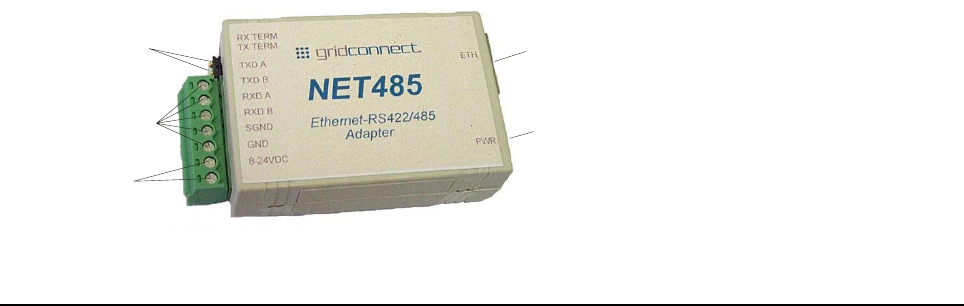
Introduction
2. Introduction
The NET485 product allows you to connect an RS422 / RS485 transceiver to the Ethernet. Using RS485
two-wire mode, you can connect the NET485’s serial interface to multiple devices in a multi-drop network.
To quickly setup the NET485, please refer to the Quick Start Guide. This section discusses the general
details of the NET485.
Terminator Jumpers
RS422/485 Terminals
Power Terminals
Ethernet Connection
Power LED
Figure 4 - Main Features
2.1 Protocol Support
The NET485 uses the Internet Protocol (IP) for network communications and the Transmission Control
Protocol (TCP) to assure that no data is lost or duplicated and that everything sent to the connection arrives
correctly at the target.
Other supported protocols include:
• ARP, UDP, TCP, ICMP, Telnet, TFTP, AutoIP, DHCP, HTTP, and SNMP for network
communications and management.
• TCP, UDP, and Telnet for connections to the serial port.
• TFTP for firmware and web page updates.
• IP for addressing, routing, and data block handling over the network.
• User Datagram Protocol (UDP) for typical datagram applications in which devices interact with
other devices without maintaining a point-to-point connection.
NET485 User Guide 2-1


















