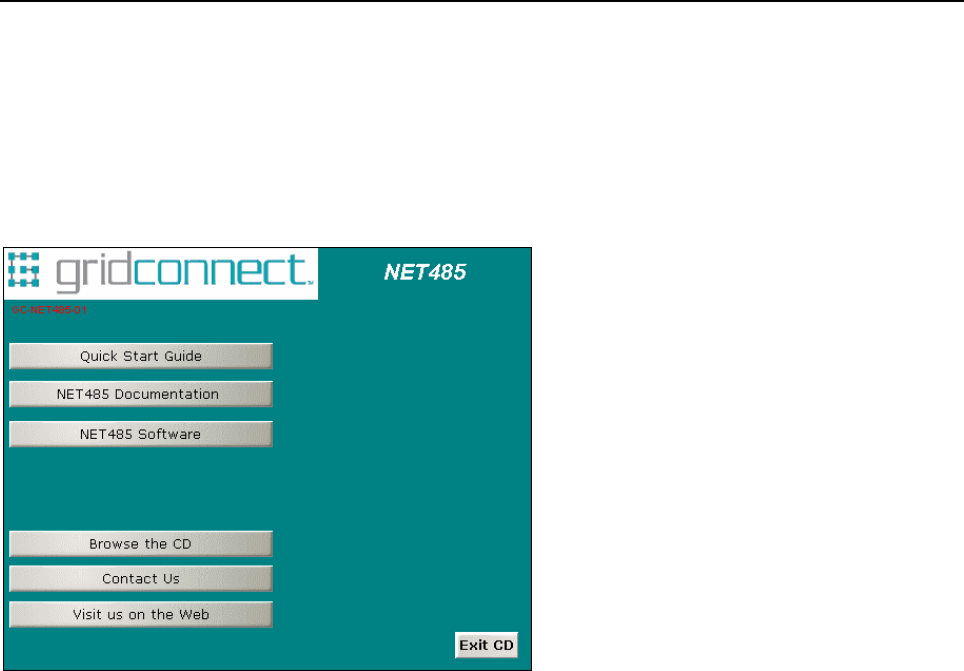
Introduction
2.5 Product CD
The CD sent with the NET485 contains Device Installer software and technical manuals to support the
NET485. Device Installer allows for fast and easy configuration of the NET485.
1. Insert the CD into your CD-ROM drive. The CD will automatically start and display the main window.
If the CD does not launch automatically:
a) Click the Start button on the Task Bar and select Run.
b) Enter your CD drive letter, colon, backslash, Launch.exe (e.g., D:\Launch.exe).
To view the Quick Start Guide, click on Quick Start Guide button.
To view the technical documents, click on NET485 Documentation. The technical manuals are in PDF
format. If you do not have Acrobat Reader installed, you can install it from the CD.
To install Device Installer, Java RE, Microsoft .NET Framework, or other software products, click the
NET485 Software button. For more information about Device Installer, see Device Installer on page 3-1.
2-4 NET485 User Guide


















