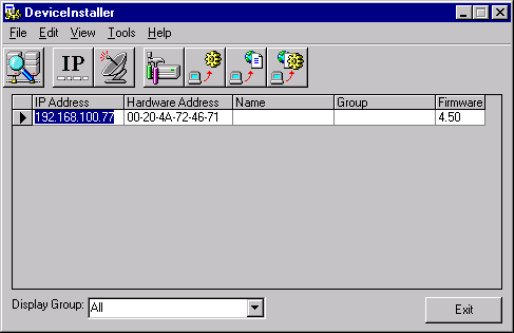
Getting Started
UDS-10 User Guide 2-9
6. Click the Back button to return to the DeviceInstaller window. The DeviceInstaller
window now lists all of the devices in the group, including the unit you are setting up.
The hardware address and firmware release number for the unit display.
Figure 9 - Devices in a Group
Now you can manage (configure) the unit so that it works with the serial device on the
network.


















