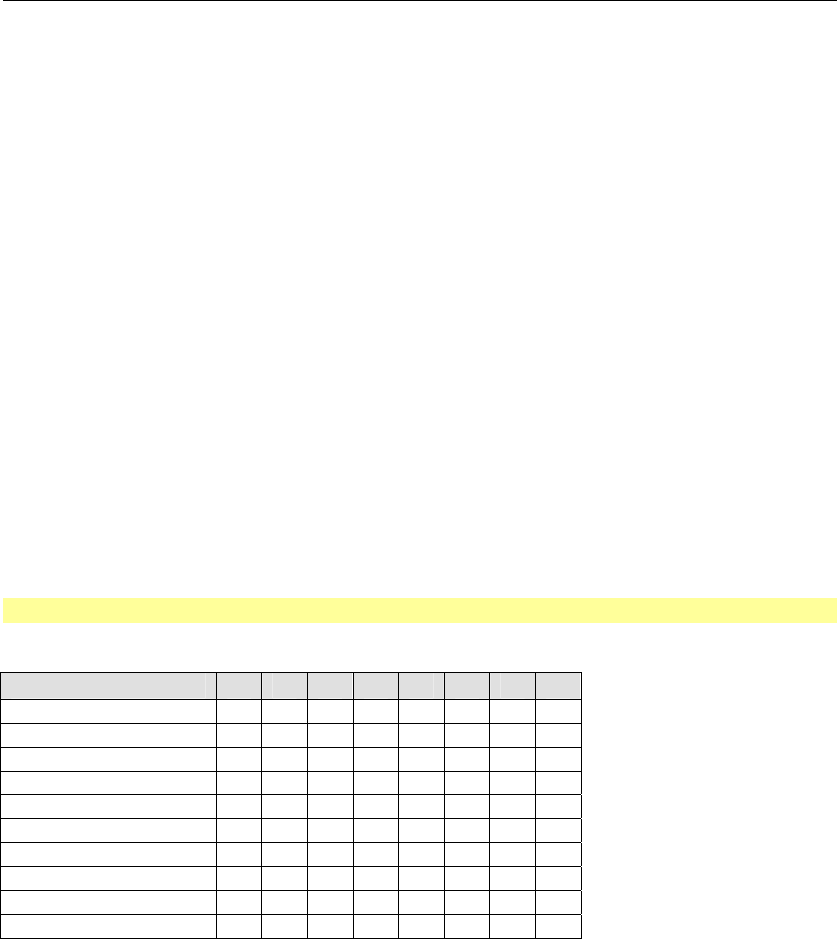
Configure
UDS-10 User Guide 3-15
3.6 Channel 1 Configuration (Serial Port Parameters)
Using this option, define how the serial port will respond to network and serial
communications.
Baudrate (9600)
I/F Mode (4C)
Flow (00)
Port No (10001)
ConnectMode (C0)
Remote IP Address : (000).(000).(000).(000)
Remote Port (00000)
DisConnMode (00)
FlushMode (00)
DisConnTime (00:00) :
SendChar 1 (00)
SendChar 2 (00)
3.6.1 Baudrate
The unit and attached serial device, such as a modem, must agree on a speed or baud rate to
use for the serial connection. Valid baud rates are 300, 600, 1200, 2400, 4800, 9600 (default),
19200, 38400, 57600, and 115200 bits per second.
3.6.2 I/F (Interface) Mode
The Interface (I/F) Mode is a bit-coded byte that you enter in hexadecimal notation.
Note: See Table 35 - Binary to Hexadecimal Conversion Table.
Table 6 - Interface Mode Options
I/F Mode Option 7 6 5 4 3 2 1 0
RS-232C
(1)
0 0
RS-422/485
(1)
0 1
RS-485 2-wire
(1)
1 1
7 Bit 1 0
8 Bit 1 1
No Parity 0 0
Even Parity 1 1
Odd Parity 0 1
1 Stop bit 0 1
2 Stop bit 1 1
(1) The UDS-10 requires you to choose the correct setting in the IF mode.


















