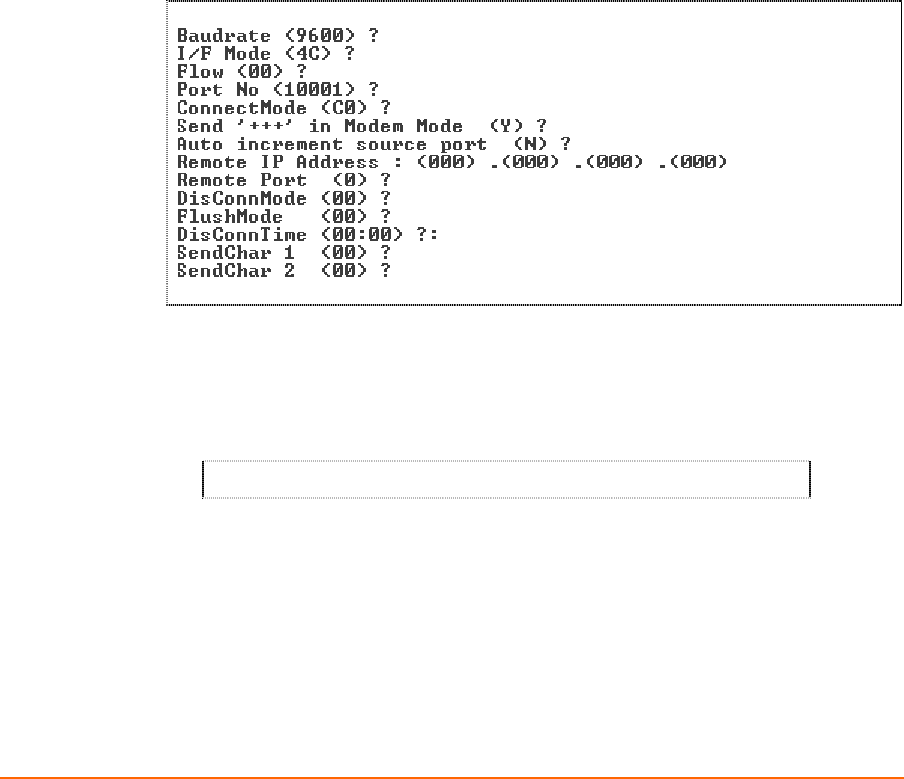
UDS1100 User Guide 40
7
7
:
:
S
S
e
e
t
t
u
u
p
p
M
M
o
o
d
d
e
e
:
:
C
C
h
h
a
a
n
n
n
n
e
e
l
l
C
C
o
o
n
n
f
f
i
i
g
g
u
u
r
r
a
a
t
t
i
i
o
o
n
n
This chapter explains how to configure the serial port.
Notes:
Current values display in parenthesis.
You must enter some values in hexadecimal notation. (See B: Binary to
Hexadecimal Conversions.)
Channel 1 (Option 1)
Select Channel 1 (option 1) from the Change Setup menu to define how the serial
port responds to network and serial communications. The following sections describe
the configurable parameters within the Channel configuration menu.
Figure 7-1. Serial Port Settings
Baudrate
The unit and attached serial device, such as a modem, must agree on a speed or
baud rate to use for the serial connection. Valid baud rates are 300, 600, 1200, 2400,
4800, 9600 (default), 19200, 38400, 57600, 115200, and 230400 baud.
Baudrate (9600) ? _


















