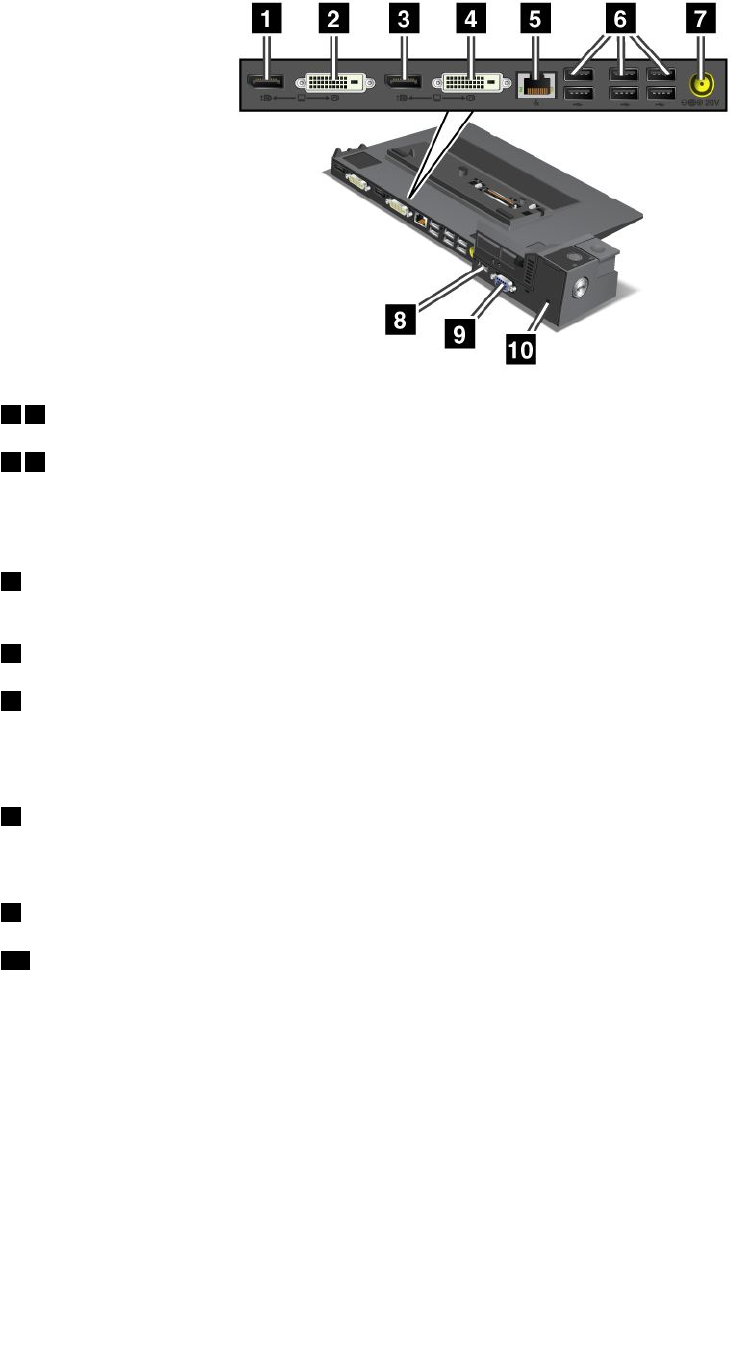
ThinkPad Mini Dock Plus Series 3 and ThinkPad Mini Dock Plus Series 3 with USB 3.0
1 3 DisplayPort connectors: Connect display devices.
2 4 DVI connectors: Connect monitors that support Single-Link DVI.
Note: The DVI connectors provide a digital interface only. The connectors can only be used with a computer
that supports DVI connection established through docking stations.
5 Ethernet connector: Connect the port replicator to an Ethernet LAN. The indicator on the connector
is the same as that on the computer.
6 USB 2.0 connectors: Connect USB 2.0 compatible devices.
7 Power jack: Connect the ac power adapter.
Note: For the ThinkPad Mini Dock Plus Series 3 (170 W) and ThinkPad Mini Dock Plus Series 3 with USB
3.0 (170 W), use the ac power adapter shipped with your computer.
8 eSATA connector or USB 3.0 connector: For the ThinkPad Mini Dock Plus Series 3, this is an eSATA
connector for connecting an eSATA device. For the ThinkPad Mini Dock Plus Series 3 with USB 3.0, this
is a USB 3.0 connector for connecting a USB compatible devices.
9 External monitor connector: Connect an external monitor.
10 Security keyhole: Use a security cable lock that ts this keyhole to lock your port replicator to a
stationary object to protect it from theft.
Note: If you attach your computer to a port replicator or docking station and use an Ethernet connector or
an external monitor connector, use the Ethernet connector or the external monitor connector on the port
replicator or docking station, not the one on the computer.
Attaching a ThinkPad port replicator or docking station
To attach your computer to a supported ThinkPad port replicator or docking station, do the following:
Notes:
• Before you attach the computer to a supported ThinkPad port replicator or docking station, disconnect
the ac power adapter from the computer.
Chapter 7. Enhancing your computer 105


















