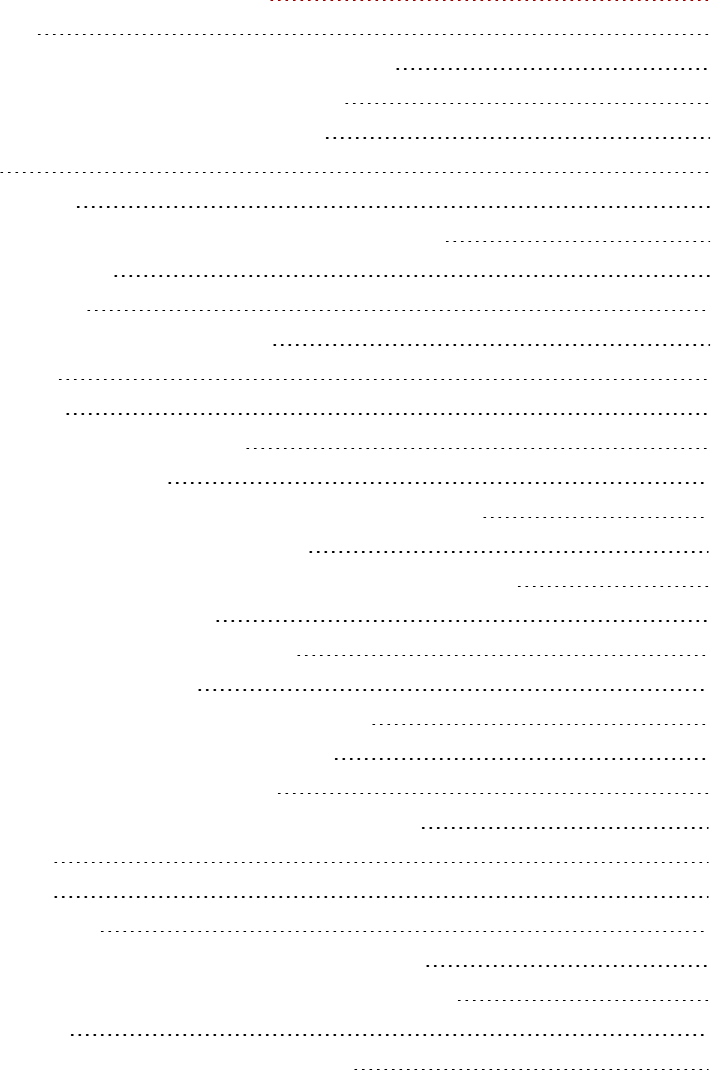
CONTENTS
Setting up Your px6-300d Network Storage 1
Setup Overview 2
Set up my px6-300d Network Storage if it's not discovered 3
Discovering with LenovoEMC Storage Manager 3
Discovering the px6-300d without the Internet 3
Setup Page 4
Network Connection 5
Connecting the px6-300d Network Storage to Your Network 5
Connecting the px6-300d 6
Network Settings 6
Manually Configuring Network Settings 7
Bonding NICs 8
VLAN Settings 8
Naming Your px6-300d Network Storage 10
Setting up Active Directory 10
Configuring Your px6-300d Network Storage to Use Active Directory 11
Enabling Active Directory Trusted Domains 12
Customizing the Access to Features on Your px6-300d Network Storage 13
Enabling the Display of Features 13
Enabling Access Permissions to Features 13
Non-Administrator User Log In 14
Obtaining Alerts About Your px6-300d Network Storage 15
Tracing Events on Your px6-300d Network Storage 16
Downloading the complete event log file 16
Obtaining System Status for Your px6-300d Network Storage 17
Space Usage 17
Control Panel 17
Device Information 17
Using Your px6-300d Network Storage in Various Time Zones 18
Setting the Display Language for Your px6-300d Network Storage 19
Printing Documents 20
Setting up Personal Cloud, Security, and File Sharing 21
iii


















