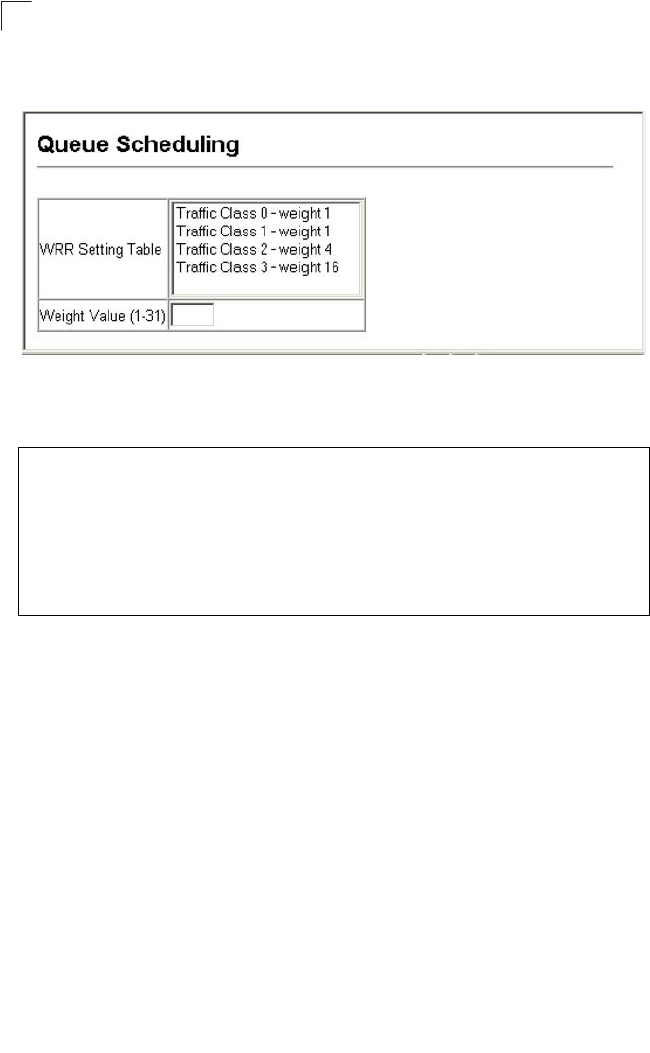
Configuring the Switch
3-128
3
Web – Click Priority, Queue Scheduling. Highlight a traffic class (i.e., output queue),
enter a weight, then click Apply.
Figure 3-75 Configuring Queue Scheduling
CLI – The following example shows how to assign WRR weights to each of the
priority queues.
Layer 3/4 Priority Settings
Mapping Layer 3/4 Priorities to CoS Values
This switch supports several common methods of prioritizing layer 3/4 traffic to meet
application requirements. Traffic priorities can be specified in the IP header of a
frame, using the priority bits in the Type of Service (ToS) octet or the number of the
TCP port. If priority bits are used, the ToS octet may contain three bits for IP
Precedence or six bits for Differentiated Services Code Point (DSCP) service. When
these services are enabled, the priorities are mapped to a Class of Service value by
the switch, and the traffic then sent to the corresponding output queue.
Because different priority information may be contained in the traffic, this switch
maps priority values to the output queues in the following manner:
• The precedence for priority mapping is IP Port Priority, IP Precedence or DSCP
Priority, and then Default Port Priority.
• IP Precedence and DSCP Priority cannot both be enabled. Enabling one of these
priority types will automatically disable the other.
Console(config)#queue bandwidth 6 9 12 4-170
Console(config)#exit
Console#show queue bandwidth 4-172
Queue ID Weight
-------- ------
0 1
1 6
2 9
3 12
Console


















