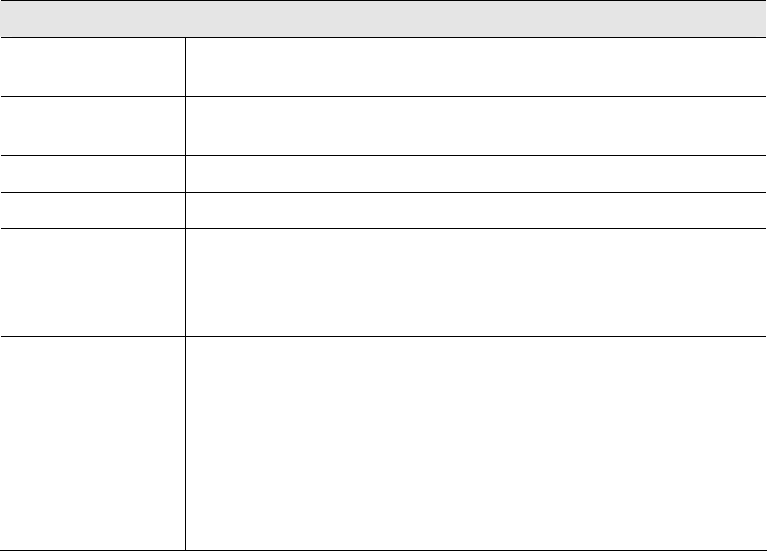
Advanced Features
Data - Dynamic DNS Screen
DDNS Data
DDNS Service
Select the desired DDNS Service provider. To disable DDNS,
select "None".
Web Site Button
Click this button to open a new window and connect to the
Web site for the selected DDNS service provider.
User Name
Enter your Username for the DDNS Service.
Password
Enter your current password for the DDNS Service.
Domain Name
• Enter the domain name allocated to you by the DDNS
Service.
• If you have more than one domain name, enter the name
you wish to use. This device supports one name only.
DDNS Status
• This message is returned by the DDNS Server.
• Normally, this message should be something like "Update
successful" (current IP address was updated on the DDNS
server).
• If the message is "No host", this indicates the host name
entered was not allocated to you. If you see this, or some
other error message, you need to contact the DDNS Ser-
vice and correct the problem.
55


















