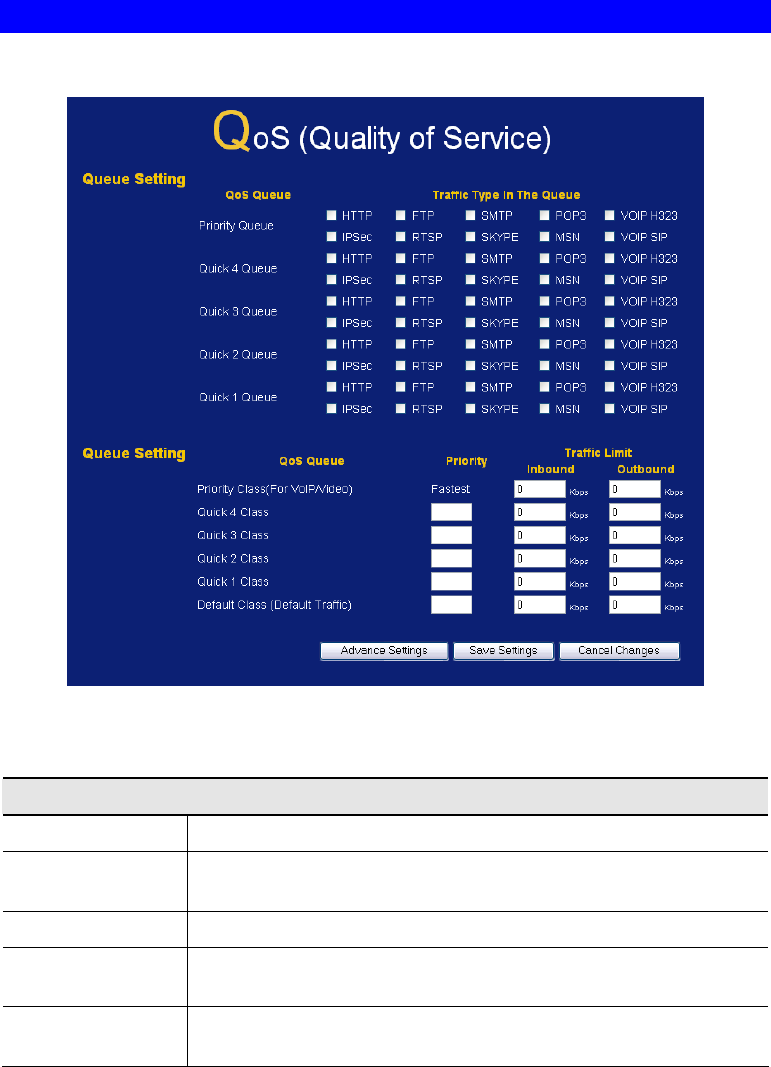
Wireless Broadband router User Guide
QoS
Quality of Service (QoS) ensures better service to high-priority service.
Figure 44: QoS Screen
Data - QoS Screen
QoS Setting
QoS Queue
It displays the queue name.
Traffic Type in
the Queue
Select the desired traffic type(s).
Priority
Enter the priority value (1~20) of the policy.
Traffic Limit
Enter the desired values for the inbound and outbound traffic
limitation.
Advanced Set-
tings
Click this button to access the Advanced Settings sub-screen.
See the following section for more details.
82


















