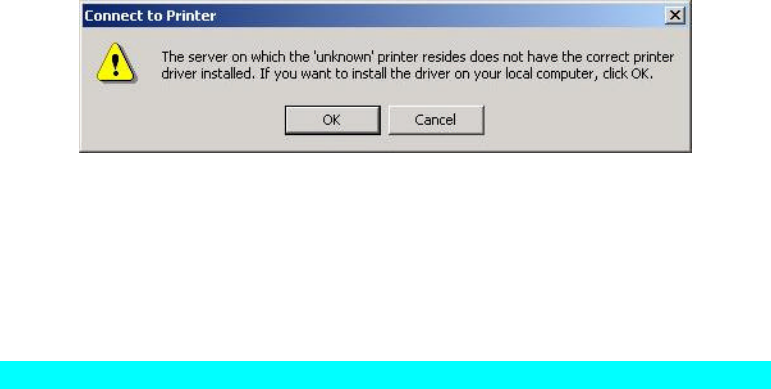
Page 48
Figure 21: Windows 2000: No printer driver
5. Click "OK", and then select the printer manufacturer and model to match the printer
connected to the port on the IPP Server.
6. Click "Next", and complete the Wizard.
The IPP printer is now ready for use.
Using IPP Printers
The IPP Printer can be selected and used like any other Windows printer. If the IPP Server is
not on your network, your Internet connection needs to be active.
If you wish to check the availability of the remote IPP Server, you can use the Query IPP
Printer program installed with Add IPP Port.
An IPP Server may be unavailable for any of the following reasons:
• It is powered off.
• A printer problem has caused the IPP Server to cease responding, and a restart (reboot) is
required.
• The Server's IP Address has changed.
• The Internet connection for the IPP Server is down.
• Network congestion causes the connection attempt to time out.
If using the supplied IPP Client software, there are 2 settings - Retry Interval and Retry Count -
which can be adjusted if you have problems connecting to the IPP Server.
See the previous section Changing the IPP Port Settings for details.


















