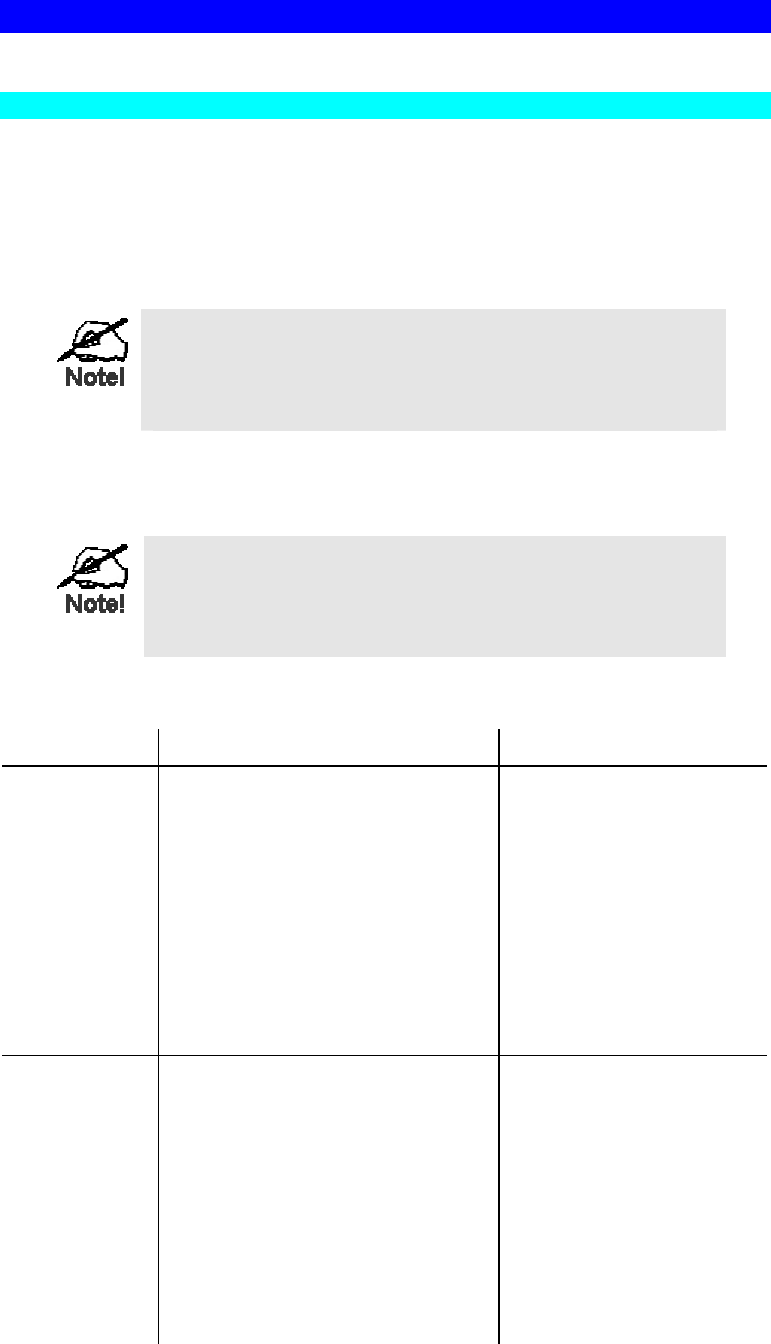
Page 55
Wireless Configuration
Models WPS-0100 & WPS-0100USB
The WPS-0100 and WPS-0100USB are Wireless stations, NOT access points. Like all other
Wireless stations, they have 3 modes:
• 802.11 Ad Hoc mode - no Access Point is used, Wireless stations communicate directly
with each other. This is the current standard.
• Ad Hoc mode - no Access Point is used, Wireless stations communicate directly with each
other. This is the older standard.
Of the two (2) Ad-hoc modes, "802.11 Ad Hoc" mode is
recommended. If your Wireless LAN Card doesn't provide "802.11
Ad Hoc" mode, try "Ad Hoc" mode on the PC and "802.11 Ad
Hoc" on the WPS-0100/7800. If this fails, select"Ad-hoc" mode on
the LevelOne Printer Server.
• Infrastructure (Default) - all Wireless stations connect to the Access Point. This allows
connection to both other Wireless stations and the wired LAN.
The WPS-0100 and WPS-0100USB do NOT allow both a LAN
connection and "Infrastructure" mode.
In "Infrastructure" mode, connecting a LAN cable will disable the
Wireless interface.
To use the LAN interface, "Ad-hoc" mode must be used.
Required configuration
Ad-hoc Mode Infrastructure Mode
SSID Must match the other Wireless stations,
unless the SSID is null or "any".
If its SSID is null or "any", a Wireless
station can join any Ad-hoc group.
But since the WPS-0100 and WPS-
0100USB are fixed devices (rather than
roaming), their SSID should not be
null or "any".
It's recommended to assign value to
SSID for WPS-0100 and WPS-
0100USB.
Must match the Access Point.
Channel Should match the other Wireless
stations.
However, when joining an existing ad-
hoc group, a Wireless station must use
the Channel in use, rather than its own
Channel.
For a device like the WPS-0100 or
WPS-0100USB0 in a fixed location, it
is best to set them to the Channel
providing the least interference and
best performance.
Access Point sets the Channel
used.
Wireless stations
automatically locate the
correct channel.


















