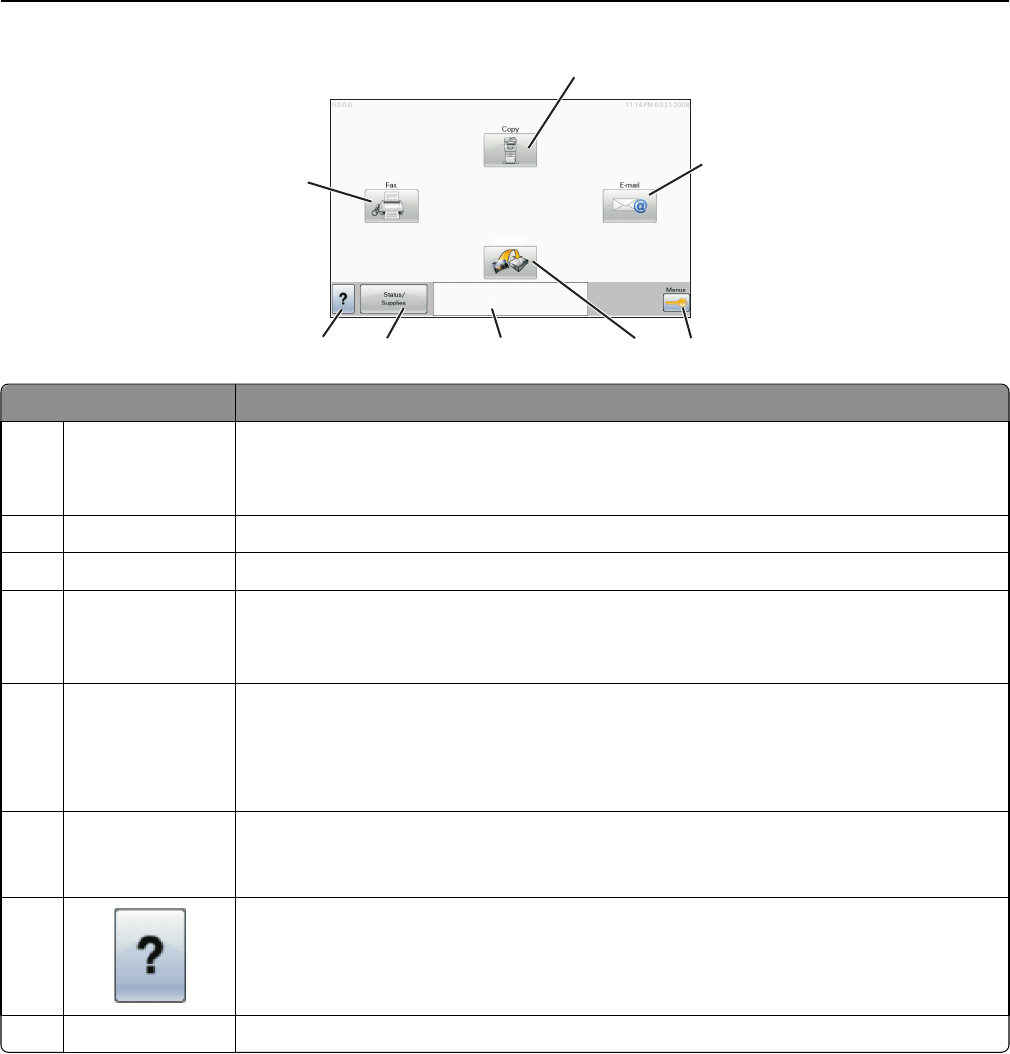
1
2
34567
8
Ready
Touch any button to begin.
HELD JOBS
Display item Description
1 Copy Opens the Copy menus
Note: From the home screen, you can also access the Copy menus by pressing a number on
the keypad.
2 E-mail Opens the E-mail menus
3 Menus
Opens the menus. These menus are available only when the printer is in the Ready state.
4 FTP Opens the File Transfer Protocol (FTP) menus
Note: This function must be set up by your system support person. Once it is set up, it
appears as a display item.
5 Status message bar
• Shows the current printer status such as Ready or Busy.
• Shows printer conditions such as Toner Low.
• Shows intervention messages to give instructions on what you should do so the printer can
continue processing, such as Close door or Insert print cartridge.
6 Status/Supplies Appears on the display whenever the printer status includes a message requiring intervention.
Touch this button to access the messages screen for more information on the message,
including how to clear it.
7
Opens a context-sensitive Help feature within the display touch screens
8 Fax Opens the Fax menus
Other buttons that may appear on the home screen:
Learning about the printer 17


















