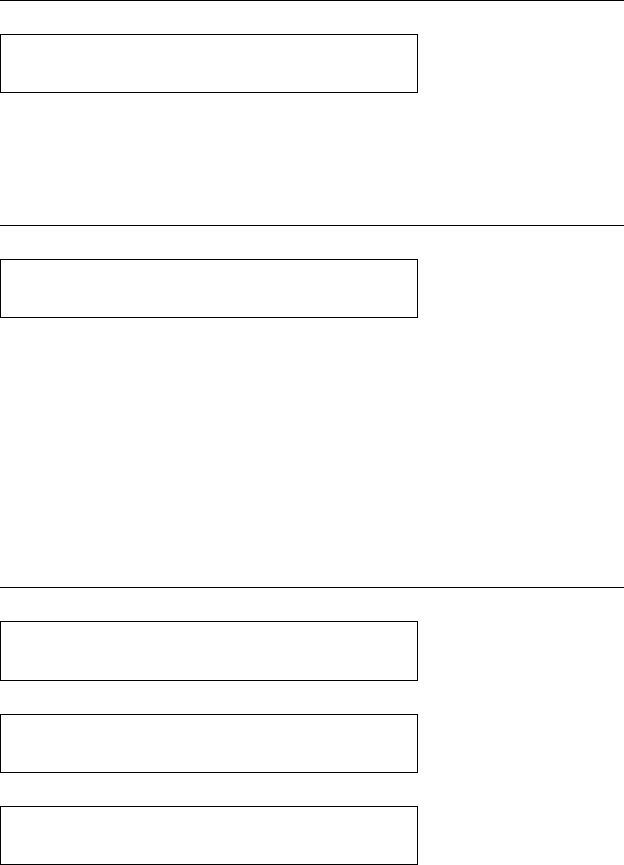
This is an informational message. The printer displays this message
after you press Hex Print. Press Start. All data will print in
hexadecimal code until you press Stop.
1. Press Stop.
2. Check that the cable is connected to the printer and to the
computer.
3. Check that the computer is powered on.
4. Check that the serial configuration parameters are set correctly.
5. Press Start. If the printer displays this status code again, try
sending a print job.
6. If the status code still displays, call for service.
1. Turn the power Off (O).
2. Wait 10 seconds, then turn the power On (|).
3. If the printer displays the message again, call for service.
26 HEX PRINT MODE ACTIVE
| 29 LINK ERROR
42 MACHINE CHECK
SEE USER'S GUIDE
43 MACHINE CHECK
SEE USER'S GUIDE
44 MACHINE CHECK
SEE USER'S GUIDE
Appendix B. Problems B-11


















