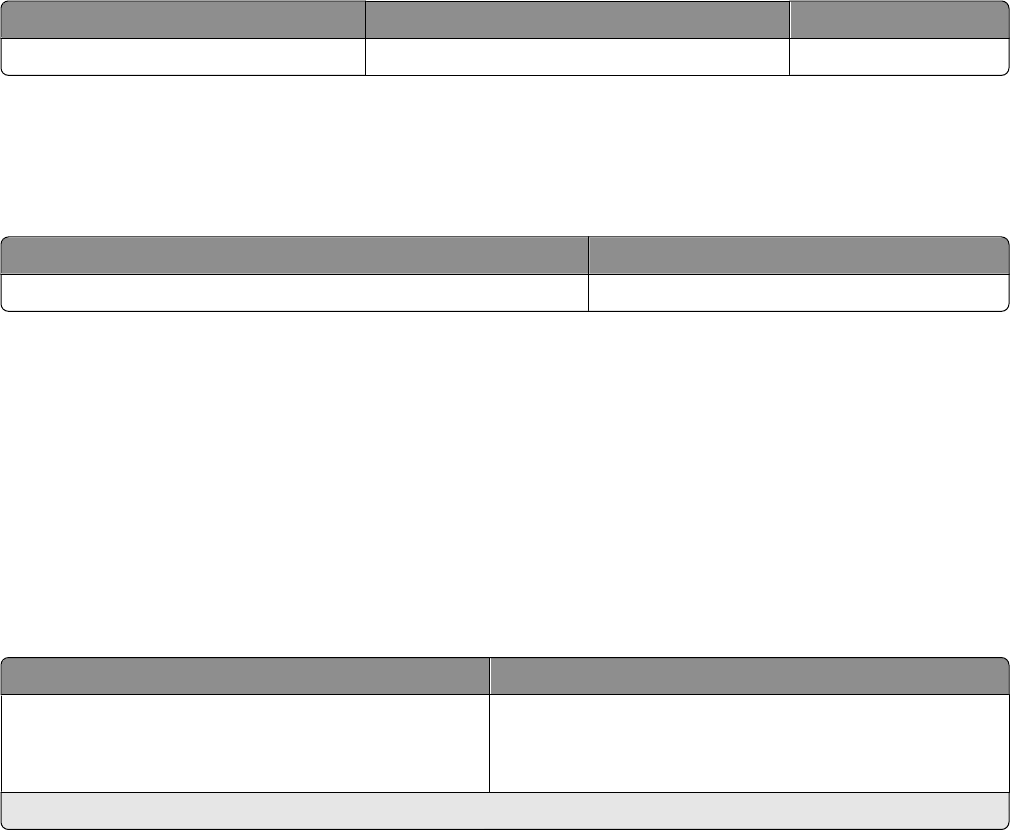
Part name Lexmark Return Program Cartridge Regular cartridge
Extra High Yield Toner Cartridge E462U11L E462U21G
Ordering a photoconductor kit
The printer issues a message to let you know the photoconductor kit is near its end of life. At this time, order a
photoconductor kit. You can also see the status of the photoconductor kit by printing a network setup page.
Part name Part number
Photoconductor kit E260X22G
Ordering a maintenance kit
80 Routine maintenance needed appears on the display after 120,000 pages have printed to let you know
it is time to replace printer maintenance items. Order a maintenance kit when this message first appears. The
maintenance kit contains all the items necessary to replace the fuser and transfer roller.
Notes:
• The maintenance kit may not be available in all geographies.
• Using certain types of paper or specialty media may require more frequent replacement of the maintenance kit.
See the following table for the maintenance kit part number for your printer:
Part name Part number
Maintenance kit 40X5402 (100 V)*
40X5400 (115 V)
40X5401 (230 V)
* Designed for use only in Japan
Replacing supplies
Replacing the toner cartridge
When 88 Cartridge low appears, or when you experience faded print, remove the toner cartridge. Firmly shake
it side-to-side and front-to-back several times to redistribute the toner, and then reinsert it and continue printing.
When shaking the cartridge no longer improves the print quality, replace the toner cartridge.
Note: You can check to see approximately how much toner is left in your cartridge by printing a menu settings page.
Maintaining the printer
113


















