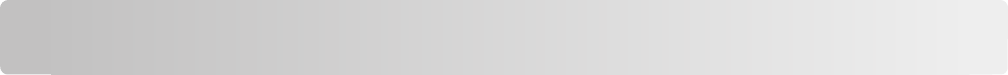
Contents
Safety information.............................................................................9
Learning about the printer.............................................................10
Thank you for choosing this printer!............................................................................................................................10
Finding information about the printer........................................................................................................................10
Selecting a location for the printer...............................................................................................................................11
Printer configurations........................................................................................................................................................12
Understanding the printer control panel...................................................................................................................15
Using the standard exit bin and paper stop..............................................................................................................18
Additional printer setup..................................................................20
Installing internal options................................................................................................................................................20
Available internal options............................................................................................................................................................ 20
Accessing the system board to install internal options.................................................................................................... 20
Installing a memory card ............................................................................................................................................................. 21
Installing a flash memory or firmware card........................................................................................................................... 24
Installing hardware options.............................................................................................................................................25
Installing a 250- or 550-sheet drawer...................................................................................................................................... 25
Attaching cables..................................................................................................................................................................28
Verifying printer setup.......................................................................................................................................................29
Printing a menu settings page................................................................................................................................................... 29
Printing a network setup page .................................................................................................................................................. 29
Setting up the printer software......................................................................................................................................30
Installing printer software ........................................................................................................................................................... 30
Updating available options in the printer driver................................................................................................................. 30
Setting up wireless printing.............................................................................................................................................31
Information you will need to set up the printer on a wireless network...................................................................... 31
Installing the printer on a wireless network (Windows)................................................................................................... 32
Installing the printer on a wireless network (Macintosh)................................................................................................. 34
Installing the printer on a wired network...................................................................................................................36
Minimizing your printer's environmental impact.....................39
Saving paper and toner.....................................................................................................................................................39
Using recycled paper..................................................................................................................................................................... 39
Conserving supplies....................................................................................................................................................................... 39
Saving energy.......................................................................................................................................................................40
Using Eco-Mode .............................................................................................................................................................................. 40
Reducing printer noise ................................................................................................................................................................. 40
Contents
2


















