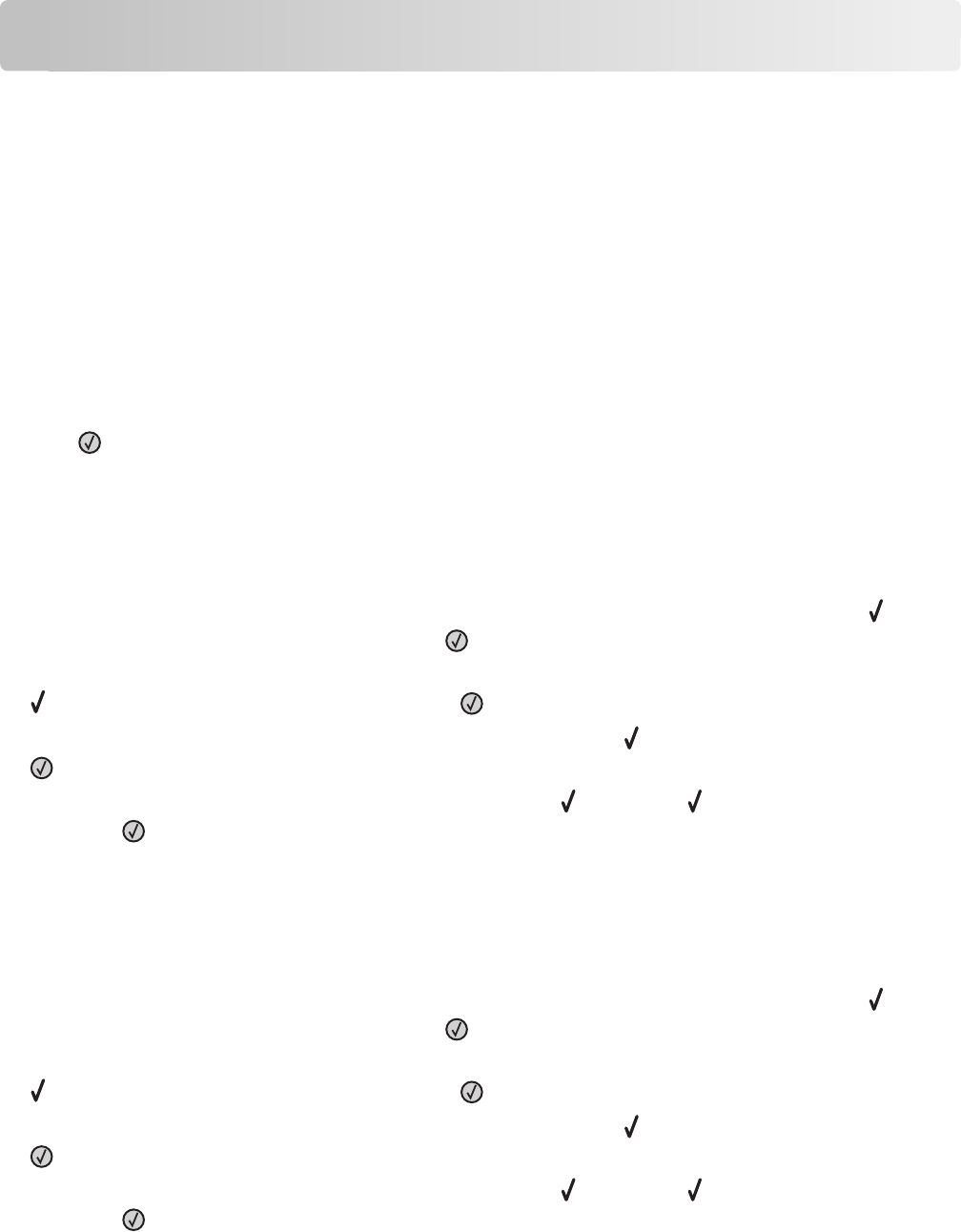
Troubleshooting
Understanding printer messages
Calibrating
Wait for the message to clear.
Cartridge Life Exceeded
The toner cartridge is exhausted.
1 Remove the used toner cartridge, and then install a new one.
2 Press to clear the message.
Change <src> to <custom type name>
You can change the current paper source for the remainder of the print job. The formatted page will print on the
paper loaded in the selected tray. This may cause clipping of text or images. Try one or more of the following:
• To select the paper tray with the correct paper size or type, press the up or down arrow button until Paper
Changed, Continue appears, and then press
.
• To ignore the message and print from the tray selected for the print job, press the up or down arrow button until
Use Current <Src> appears, and then press .
• To cancel the current print job, press the up or down arrow button until Cancel job appears, and then press
.
• For more information, press the up or down arrow button until Show me or Tell me more appears, and
then press
.
Change <src> to <custom string>
You can change the current paper source for the remainder of the print job. The formatted page will print on the
paper loaded in the selected tray. This may cause clipping of text or images. Try one or more of the following:
• To select the paper tray with the correct paper size or type, press the up or down arrow button until Paper
Changed, Continue appears, and then press
.
• To ignore the message and print from the tray selected for the print job, press the up or down arrow button until
Use Current <Src> appears, and then press .
• To cancel the current print job, press the up or down arrow button until Cancel job appears, and then press
.
• For more information, press the up or down arrow button until Show me or Tell me more appears, and
then press
.
Troubleshooting
136


















