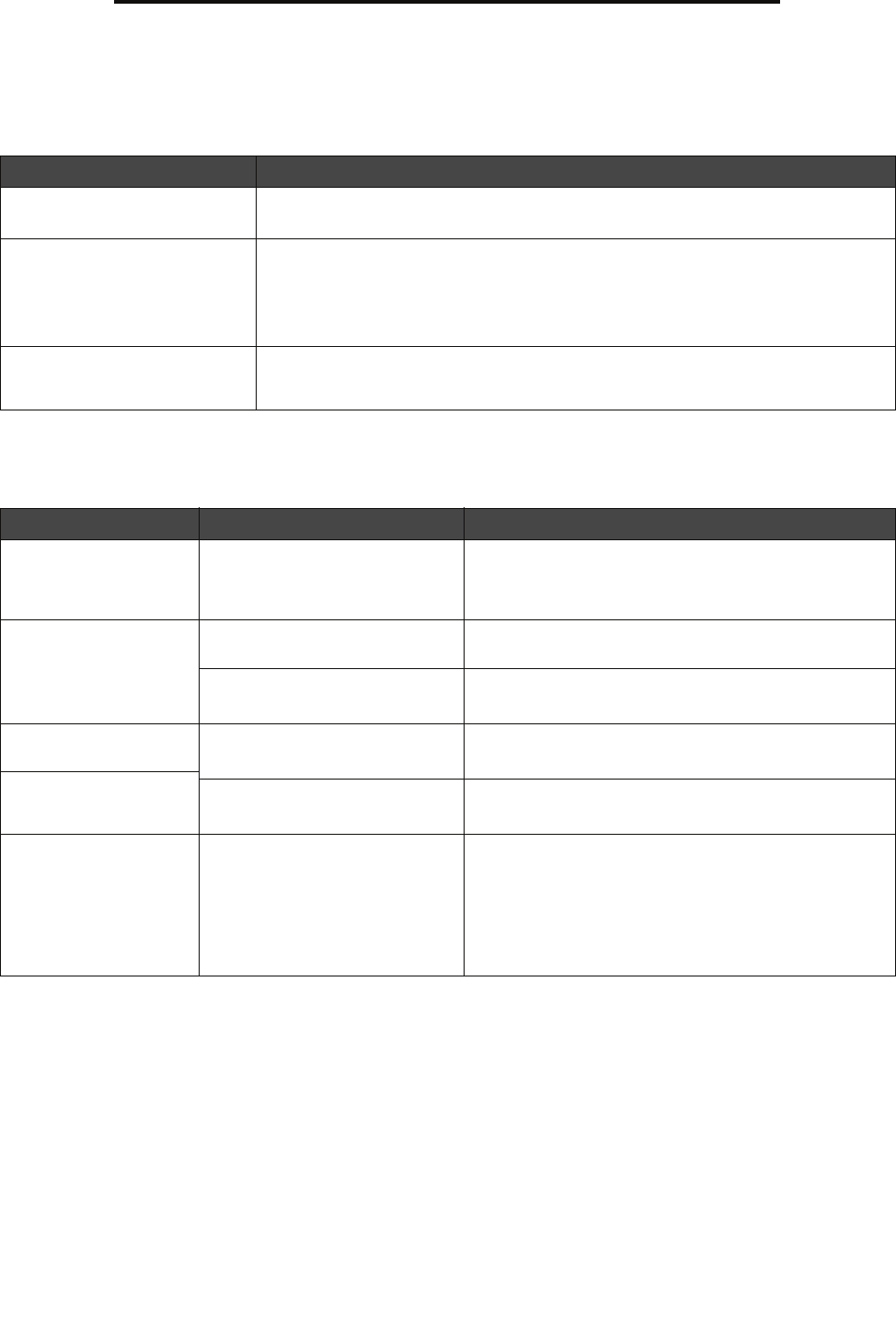
Solving fax problems
101
Troubleshooting
Solving fax problems
The following solutions will help solve fax quality problems or solve fax problems. For additional information, see Fax tips.
Solving paper feed problems
Symptom Solution
The fax document takes a long
time to transmit.
Touch Options, then under Content, change the setting to Text, and then set the
resolution to Standard.
The images on the fax I sent are
not clear.
Touch Options, then under Content, change the setting to Text/Photo or Photo.
Increase the output resolution.
Note: This will increase the amount of time required for the scan and will increase the
quality of the fax output.
Caller ID is not shown If your region supports caller ID, you may have to change the default setting. There
are two settings available, FSK (pattern 1) and DTMF (pattern 2). Contact your
telecommunications company to determine which pattern or switch setting to use.
Symptom Cause Solution
The Paper Jam
message remains after
you remove the jammed
paper.
You have not pressed Continue
or have not cleared the entire
paper path.
Clear the entire paper path, and then press
Continue.
See Clearing jams for more information.
Original documents
misfeed in the ADF.
The guides are not adjusted
properly.
Adjust the guides toward the media until they lightly rest
against the edge of the media.
The pick pad may be worn. Replace the pick pad.
See Ordering an ADF pick roller for more information.
Multiple pages feed into
the ADF.
The pick pad may be worn. Replace the pick pad.
See Ordering an ADF pick pad for more information.
The pick roller may be worn. Replace the pick roller.
See Ordering an ADF pick roller for more information.
Paper sticks to the
scanner glass.
The ADF glass has become
contaminated with ink, toner
particles, or paper coatings.
• Open the ADF document cover.
• Dampen a clean, lint-free cloth or cotton swab with
isopropyl alcohol (95%).
• Wipe the feed roller by moving the cloth or swab from
side to side.
Rotate the roller forward with your finger, and repeat the
last step until the entire roller is cleaned.


















