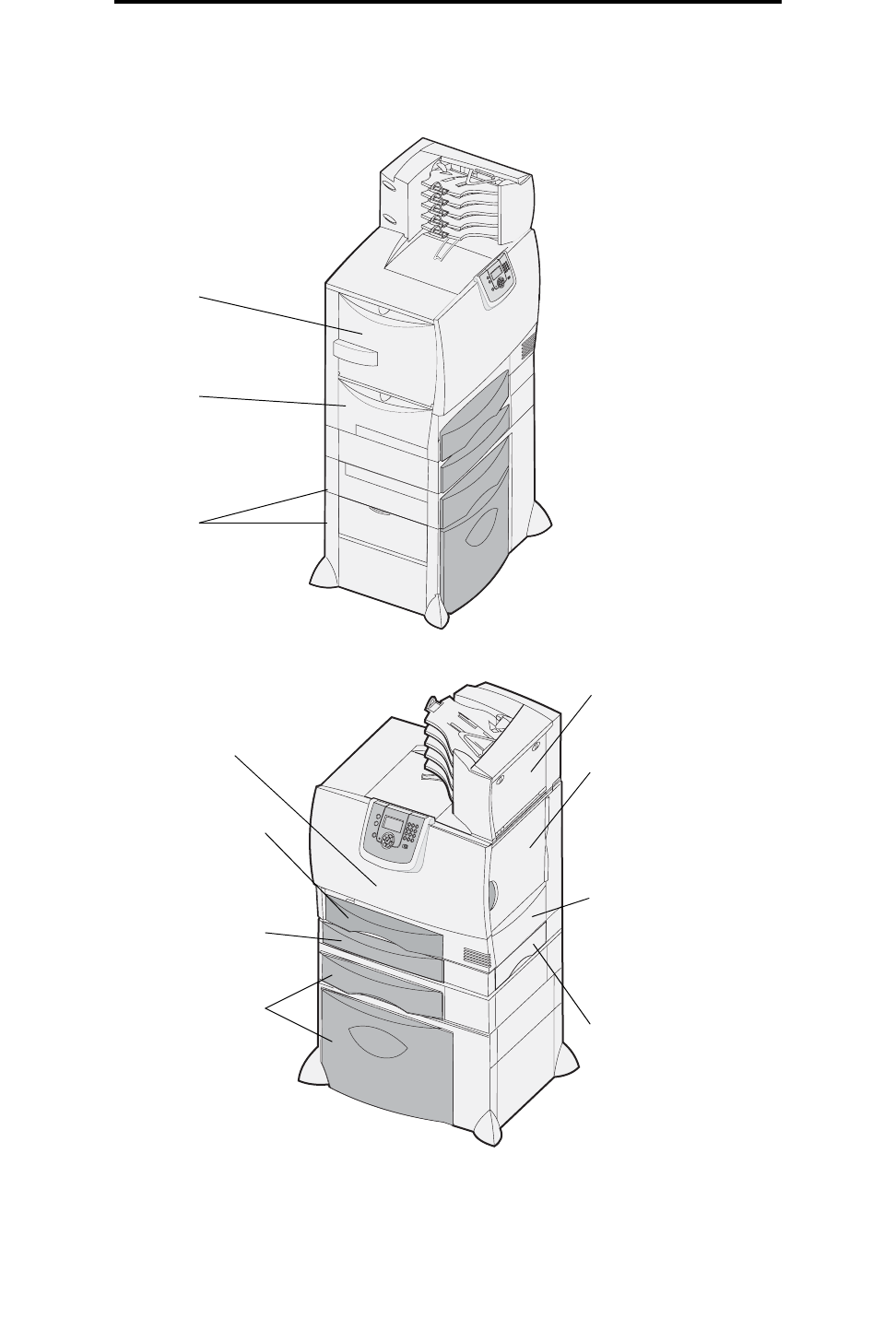
Access doors and trays
65
Clearing paper jams
Access doors and trays
The following illustrations show areas where jams can occur.
Area A
Multipurpose feeder
250.yy Paper Jam
Area B
Left access door
(beside tray 1)
200.yy Paper Jam
24<x>.yy Paper Jam
Area C
Paper input options:
500-sheet drawer or
2000-sheet drawer
24<x>.yy Paper Jam
Area D
Front access door
201.yy Paper Jam
Area T1
Standard tray (Tray 1)
200.yy Paper Jam
241.yy Paper Jam
Area E
Duplex mechanism
230.yy Paper Jam
Area T<x>
Paper input options:
500-sheet trays or
2000-sheet tray
24<x>.yy Paper Jam
Area M
Mailbox
27<x>.yy Paper Jam
Area L
Upper right access door
(redrive area)
201.yy Paper Jam
202.yy Paper Jam
Area K
Lower right access door
(fuser area)
201.yy Paper Jam
202.yy Paper Jam
Area J
Duplex tray
230.yy Paper Jam


















