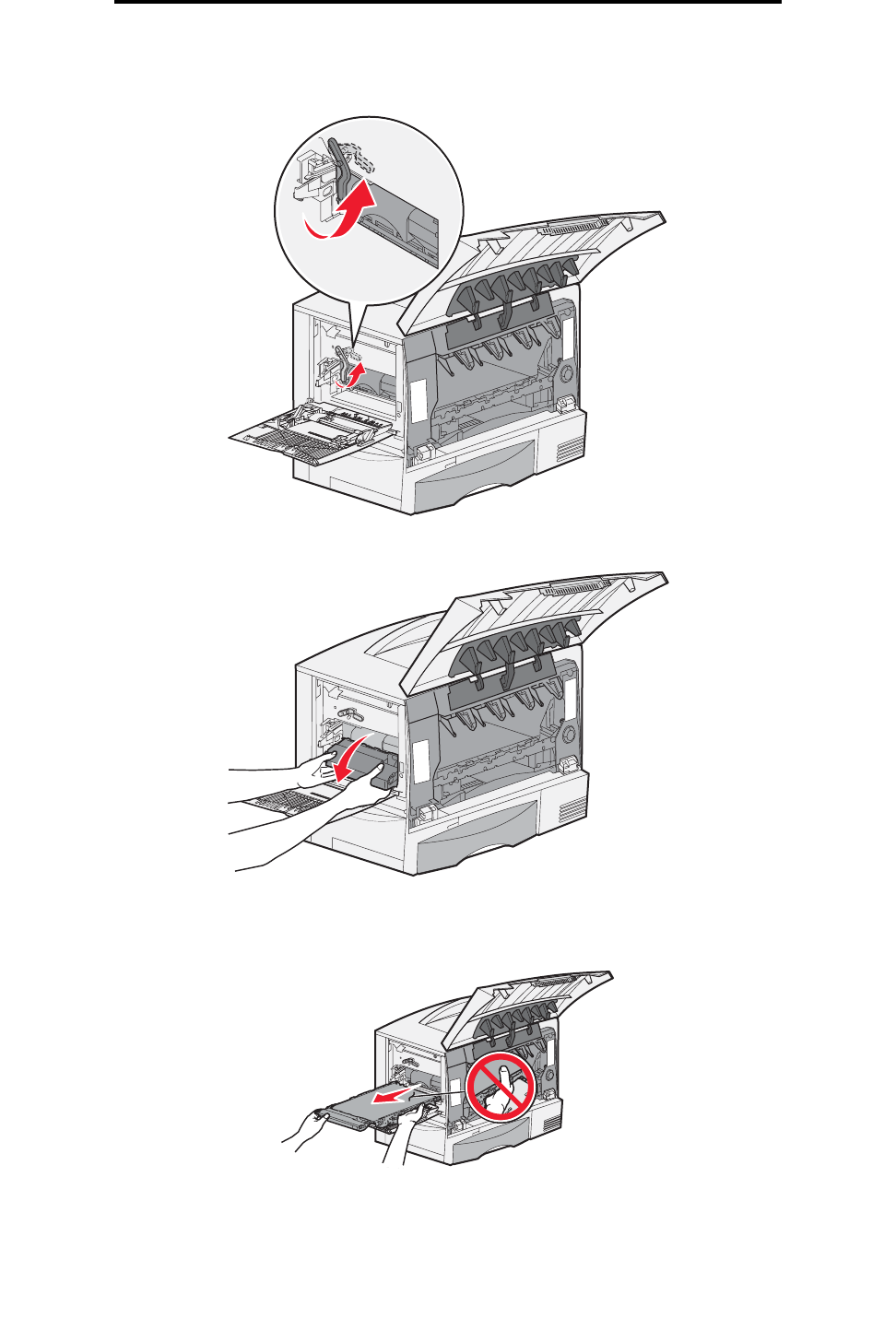
Clearing image transfer unit jams
75
Clearing paper jams
7 Remove the image transfer unit.
a Raise the lever to unlock the image transfer unit.
b Pull down on the handle.
c Slide the image transfer unit out and place it on a clean, flat surface.
Warning: Do not touch the transfer belt. Touching the belt will damage the image transfer unit.


















