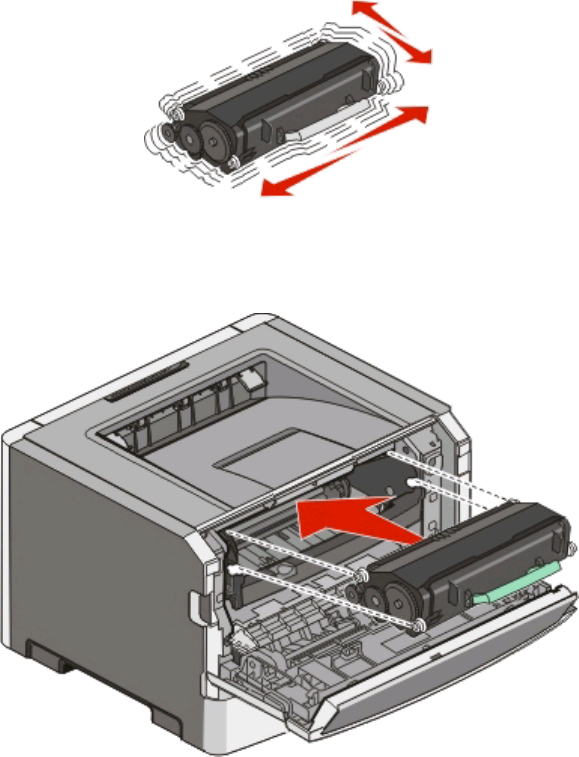
3 Unpack the new toner cartridge.
Warning—Potential Damage: When replacing a toner cartridge, do not leave the new cartridge exposed to
direct light for an extended period of time. Extended light exposure can cause print quality problems.
4 Rotate the cartridge in all directions to distribute the toner.
5 Install the new toner cartridge by aligning the rollers on the toner cartridge with the arrows on the tracks of the
photoconductor kit. Push the toner cartridge in as far as it will go. The cartridge clicks into place when correctly
installed.
6 Close the front door.
Replacing the photoconductor kit
The printer automatically notifies you before the photoconductor kit reaches a page maximum by showing 84 PC
Kit life warning or 84 Replace PC Kit on the display. You can also see the status of the photoconductor
kit by printing a menu settings page.
When 84 PC Kit life warning or 84 Replace PC Kit first appears, you should immediately order a new
photoconductor kit. While the printer may continue to function properly after the photoconductor kit has reached
its official end-of-life, print quality significantly decreases.
Note: The photoconductor kit is one item only.
Maintaining the printer
101


















