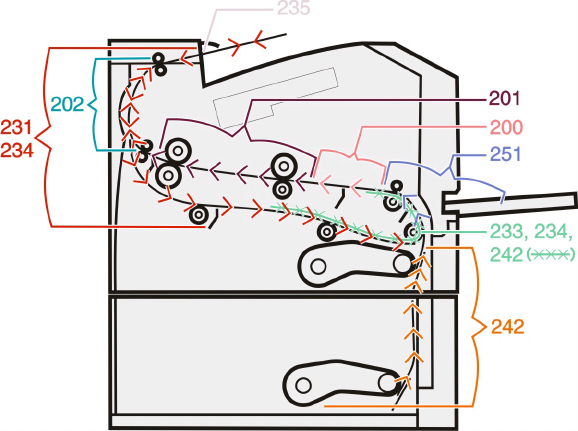
Identifying jams in the paper path
The following illustration shows the path that paper travels through the printer. The path varies depending on the
input source (tray or feeder) and depending on whether a duplex (two-sided) print job is being sent.
When a jam occurs, a jam message appears, indicating the region of the jam or the number of jammed sheets. The
three-digit jam prefix numbers are given in the following illustration to show where each jam occurs.
Understanding jam messages and locations
Note: To resolve any message, all paper or specialty media must be cleared from the entire paper path.
Open doors and covers, and remove trays to access jam locations. The following illustration and table indicate these
locations. See “Jam message numbers and how to access each jam” on page 54 for a list of jam numbers and
instructions for how to access each jam.
Clearing jams
53


















