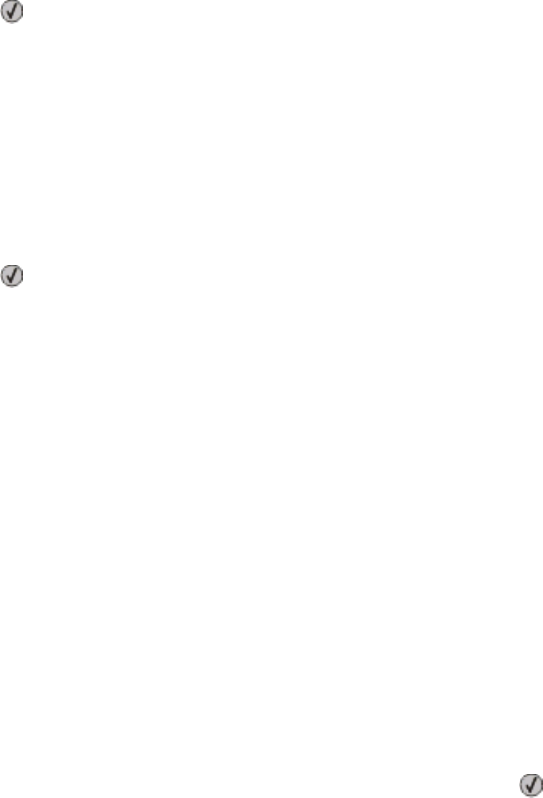
Programming System Code DO NOT POWER OFF
Wait for the message to clear.
Warning—Potential Damage: Do not turn the printer power off while Programming System Code appears
on the display.
Ready
The printer is ready to receive print jobs.
Remove paper from standard output bin
Remove the stack of paper from the standard exit bin.
Toner is low
Try one or more of the following:
• Replace the toner cartridge.
• Press to clear the message and continue printing.
USB/USB <x>
The printer is using a USB cable connection. The USB port is the active communication link.
Waiting
The printer has received data to print, but is waiting for an End-of-Job command, a Form Feed command, or additional
data.
• Press to print the contents of the buffer.
• Cancel the current print job.
31.yy Replace defective or missing cartridge
The toner cartridge is either missing or not functioning properly.
Try one or more of the following:
• Remove the toner cartridge, and then reinstall it.
• Remove the toner cartridge, and then install a new one.
32.yy Cartridge part number unsupported by device
Remove the toner cartridge, and then install a supported one.
34 Short paper
Try one or more of the following:
• Load the appropriate paper in the tray.
• Press the arrow buttons until Continue appears, and then press to clear the message and print the job using
a different paper tray.
Understanding printer messages
91


















