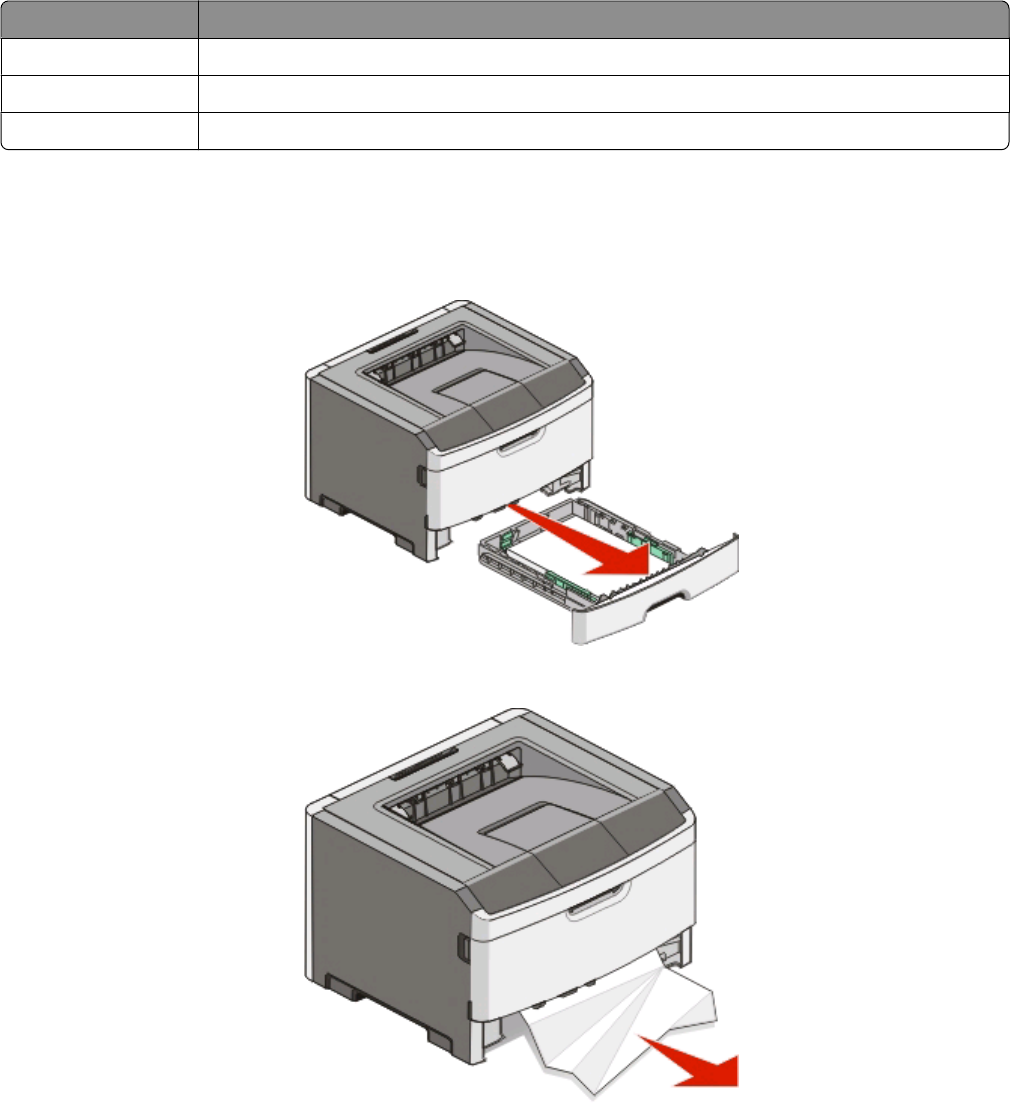
Jam number To access the jam
235 Remove the jam from the standard exit bin.
242 Remove Tray 2.
251 Open the multipurpose feeder door.
200 paper jam
1 Remove the tray from the printer.
2 Remove the jam if you see it here.
3 If you do not see it, open the front door, and then remove the photoconductor kit and toner cartridge (unit).
Note: When the photoconductor kit and toner cartridge are together, they are called a unit.
Clearing jams
55


















