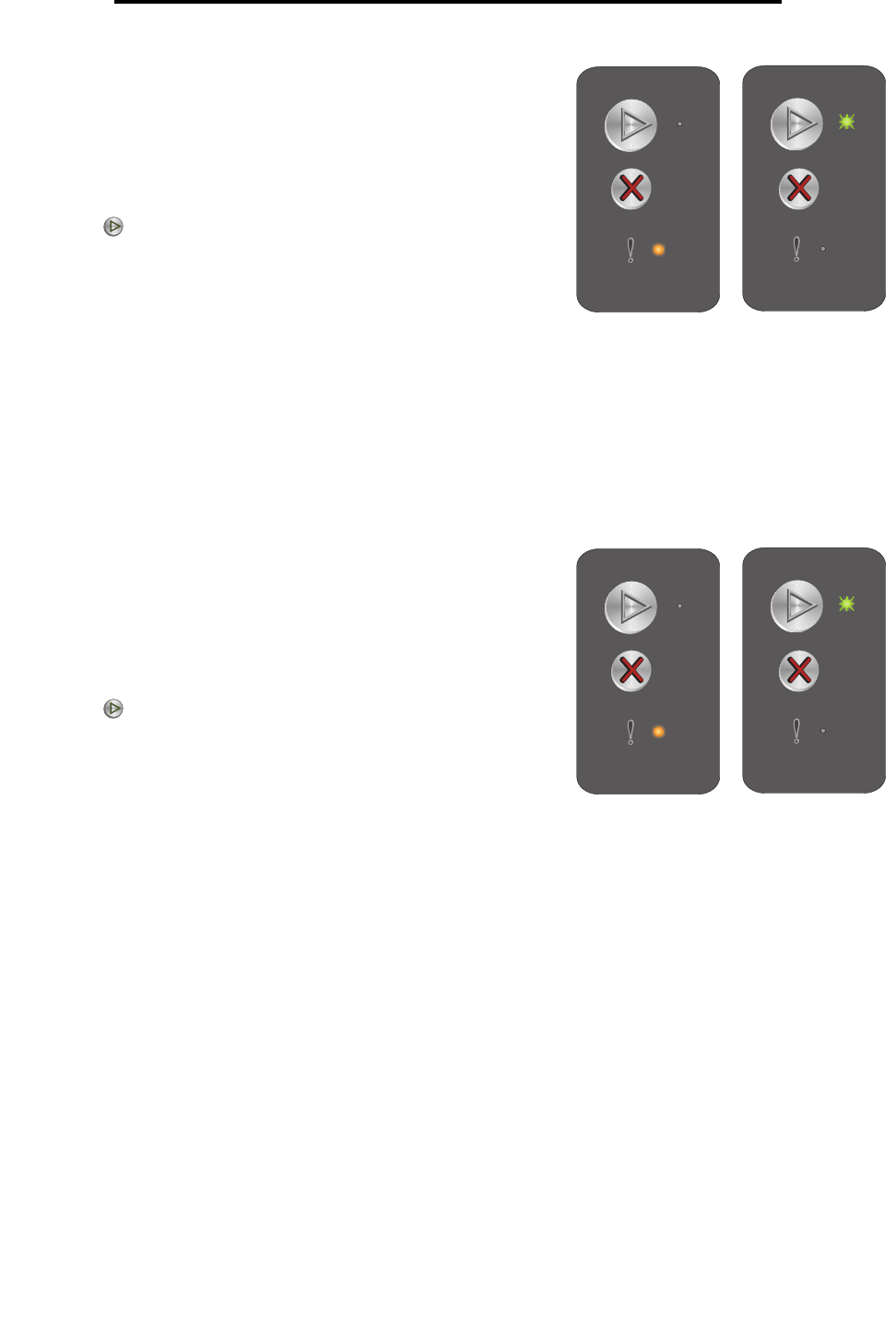
Overview of the Lexmark E120 operator panel
17
Using the operator panels
Missing cartridge / Defective cartridge detected
Open door
Light sequence:
Error—On
Secondary light sequence:
Press twice quickly to see the secondary light
sequence.
Ready / Data—Blinks three times
Message:
Either the toner cartridge is missing, the long-life photoconductor
kit is missing, or a defective toner cargridge is detected.
Solution:
First, check to see if a toner cartridge is installed. If the toner cartridge is properly installed, check to see if a long-
life photoconductor kit is installed. If the toner cartridge or the long-life photoconductor kit is missing, install the
missing item. If both are properly installed, then remove the defective toner cartridge.
Light sequence:
Error—On
Secondary light sequence:
Press twice quickly to see the secondary light
sequence.
Ready / Data—Blinks once
Message:
Door is open.
Solution:
Close the open door.
Primary light
sequence
Secondary light
sequence
Primary light
sequence
Secondary light
sequence


















