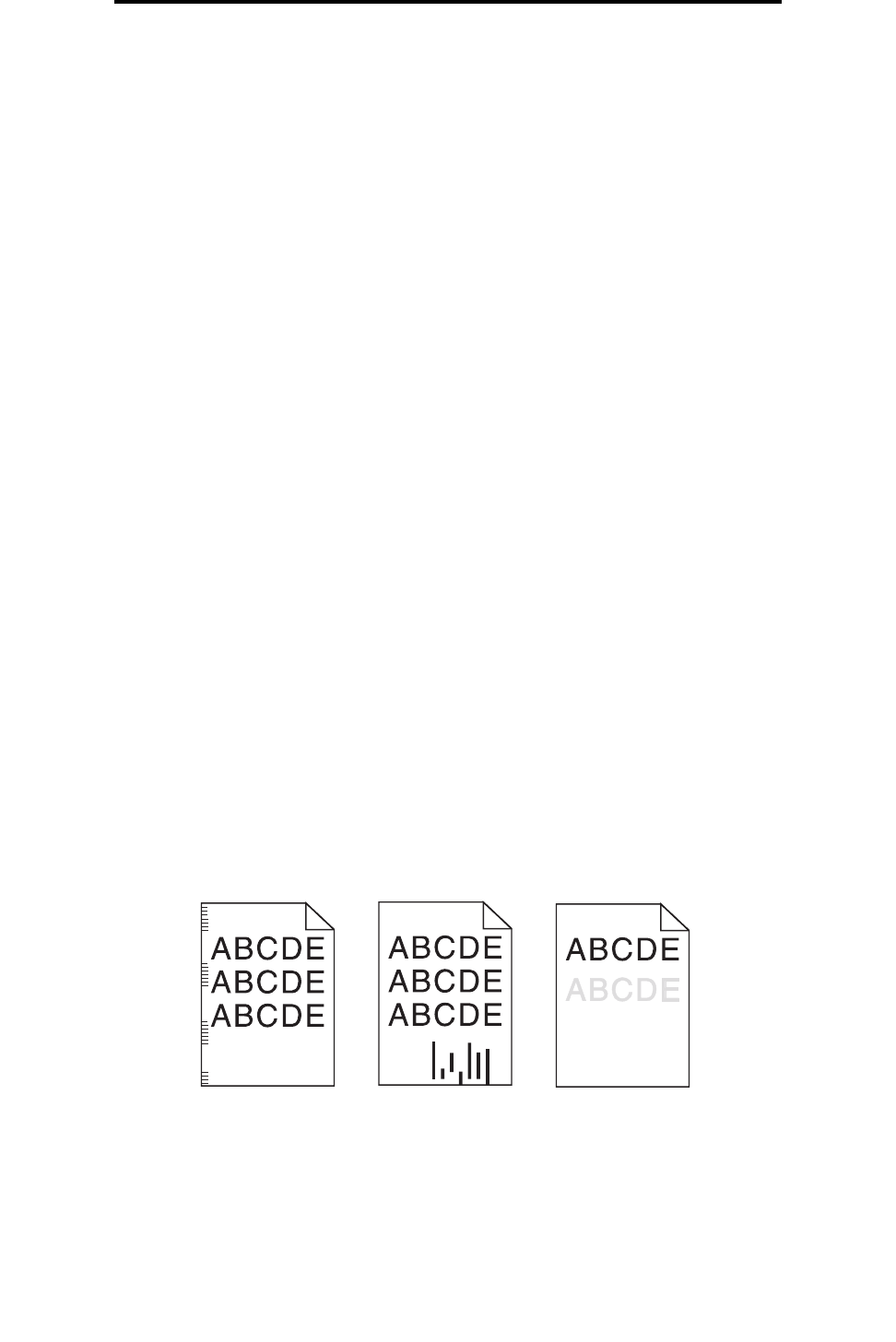
Assessing supply needs
67
Supplies information
Storing supplies
Choose a cool, clean storage area for supplies. Store supplies right side up in the original packaging until needed.
Do not expose supplies to:
• Direct sunlight
• Temperatures above 35°C (95°F)
• High humidity (above 80%)
• Salty air
• Corrosive gases
• Heavy dust
Conserving supplies
Lower total printing costs by following these suggestions:
• Conserve toner when printing drafts by changing the Toner Darkness setting in the printer driver. The settings
range from 1 (very light) to 10 (very dark), with 8 being the default. Setting the Toner Darkness to 1 conserves the
most toner (see Software and Documentation CD for specific instructions).
• Reduce print media consumption by printing on both sides.
Assessing supply needs
The following sections describe ways to determine when supplies are needed.
Checking toner cartridge and long-life photoconductor kit levels
Print a menu settings page to determine approximately how much toner is left in the toner cartridge and how much life is
remaining on the long-life photoconductor kit. For help printing a menu settings page, see Printing the menu settings and
network setup page on page 44.
The Toner low light sequence appears when the toner cartridge is nearing empty (see Toner low on page 23 for the
Lexmark E120, or see Toner low on page 42 for the Lexmark E120n). Printing is still possible for a short time while the
sequence is displayed, however print quality continues to degrade as the toner level decreases.
To ensure print quality, order a new long-life photoconductor kit shortly after the Replace long-life photoconductor kit
light sequence appears (see Replace long-life photoconductor kit on page 24 for the Lexmark E120, or see Replace
long-life photoconductor kit on page 43 for the Lexmark E120n). Replace the long-life photoconductor kit when streaks
or background shadings appear on the left side or at the bottom of the printed page, or when ghost images appear at
specific locations on the printed page, as shown.


















