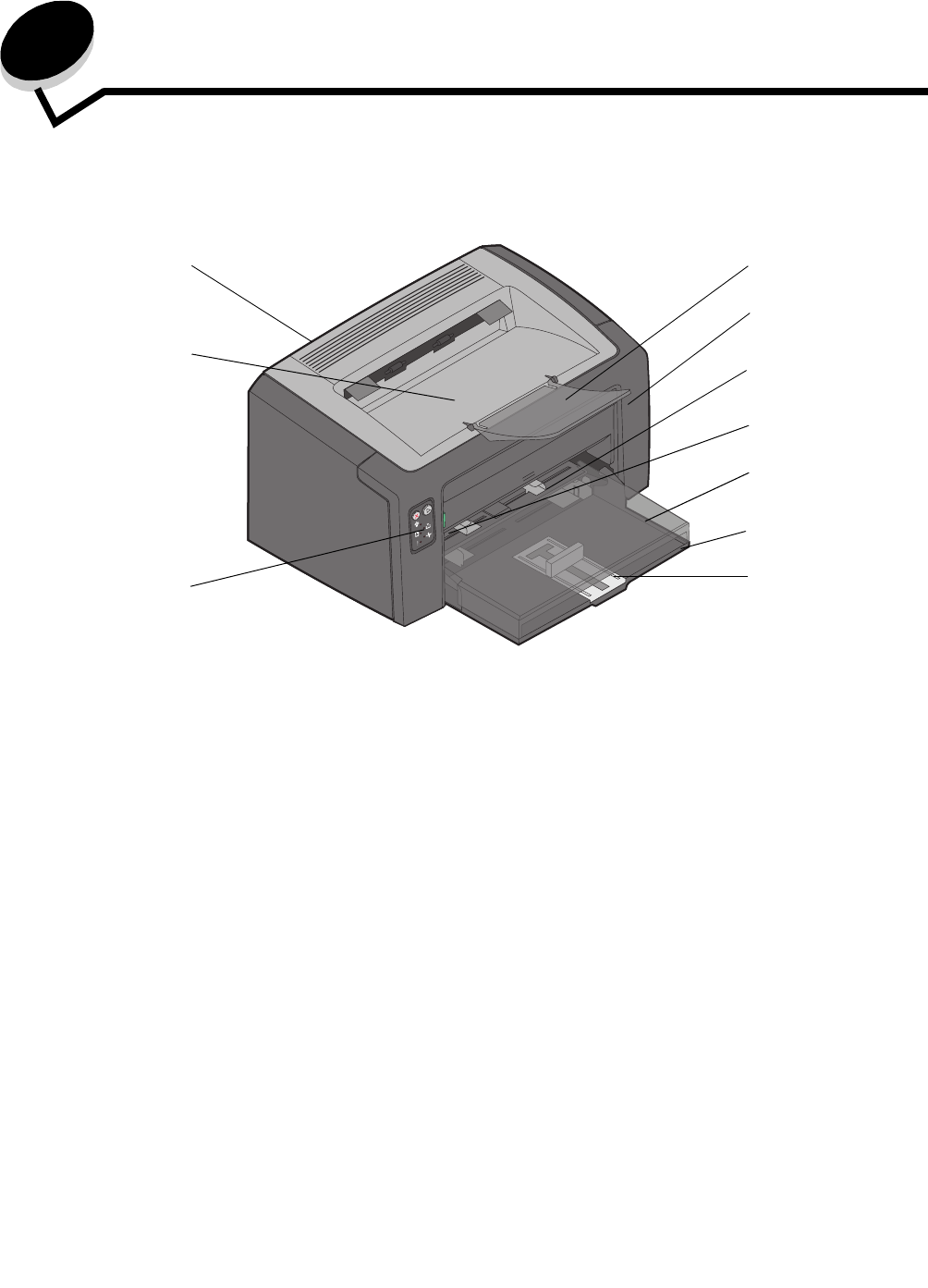
Overview
5
1
Overview
The printer is available in two models: Lexmark E120 (base model) with 600 dpi (dots per inch) to 1200 IQ (image quality)
resolution, 8 MB of standard memory, and a USB port; and Lexmark E120n network model) with 600 dpi to 1200 IQ
resolution,16 MB of standard memory, a USB port, and an integrated Ethernet adapter.
Both models have a 150-sheet paper tray (Tray 1), located in the front of the printer, and a multi-sheet priority feeder,
located just above Tray 1. Print media will automatically pick from the priority tray until the supply is emptied, and then pick
from Tray 1 to complete a print job.
Tray 1 has a dual-action slide with an adjustable guide built into the bottom of the tray. The white rectangular piece (slide)
can be pulled out or pushed in to adjust to different print media sizes.
There is a paper support on top of the printer, which can be flipped out to assist with smooth paper stacking in the 50-sheet
output bin.
The printer has three doors: a front door, a top door, and a rear door.
Tray 1 with adjustable
guides
Slide and attached
backstop
Front door release
button
Front door
50-sheet output bin
Operator panel
Top door
Tray 1 cover / Priority
feeder paper path
Priority feeder with
adjustable guides
Paper support


















