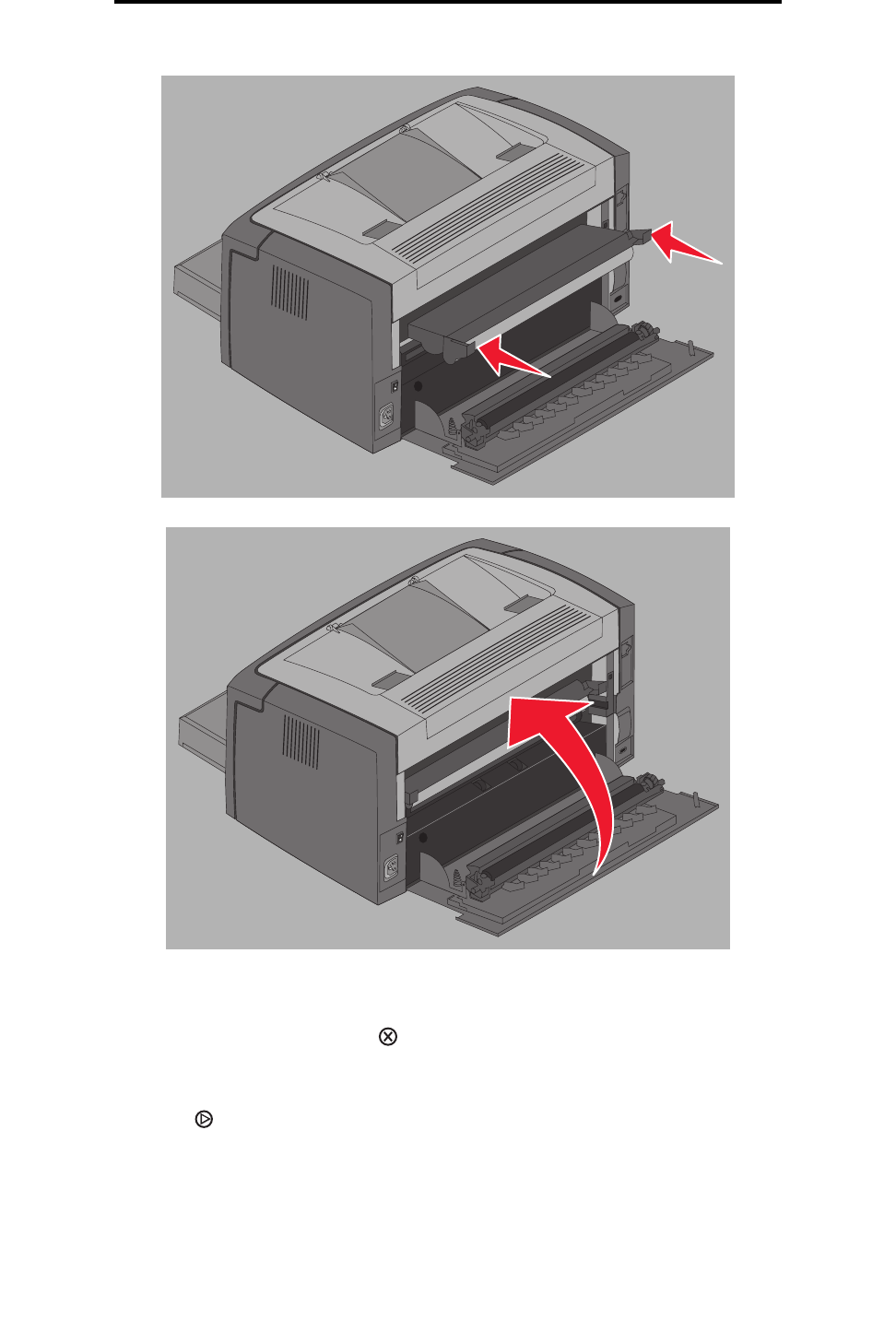
Changing the long-life photoconductor kit
73
Supplies information
5 Push the tabs firmly with your thumbs until the long-life photoconductor kit clicks into place.
6 Close the rear door.
Warning: Do not leave the rear door open longer than necessary. Extended light exposure can damage the blue
photoconductor drum and cause print quality problems.
7 Open the front cover and hold the Cancel button until all lights begin to cycle to reset the long-life
photoconductor kit counter and warning.
8 Close the front cover. The warning will be cleared and the counter will be reset to zero.
9 Press Continue to resume printing.


















