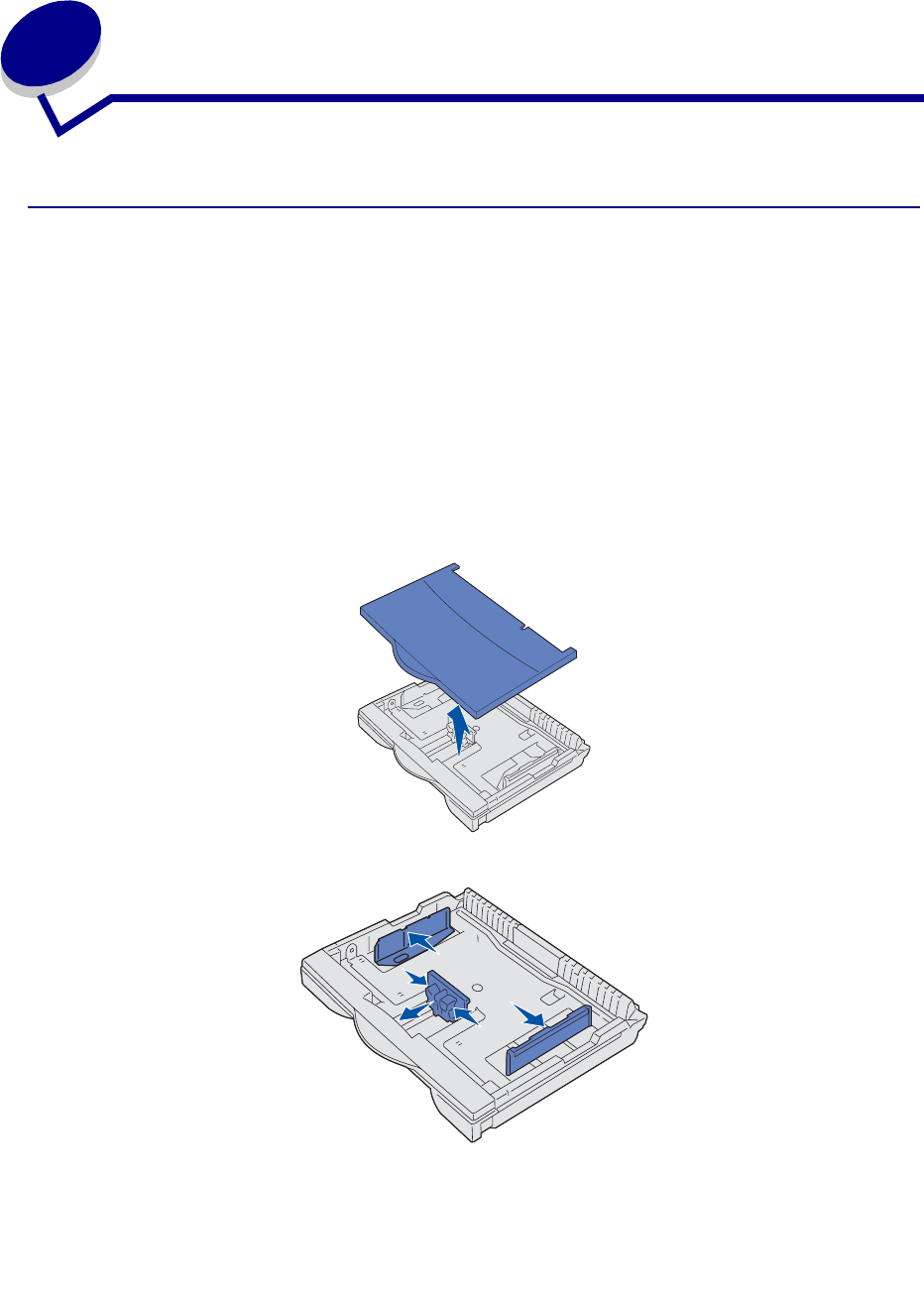
21
8
Loading the trays
Loading 250-sheet trays
Follow the instructions in this section to load paper and specialty media into any of the 250-sheet trays.
To load paper longer than A4 or letter size, go to page 24.
Note: Do not exceed the recommended capacity or media weights (see “Paper and
specialty media specifications”).
Letter, A4, A5, or JIS B5 size paper
1 Remove the tray, and then set it on a flat surface.
2 Remove the tray cover.
3 Squeeze the front guide lever and slide the guide to the front of the tray.
4 Slide the side guides toward the edges of the tray.


















